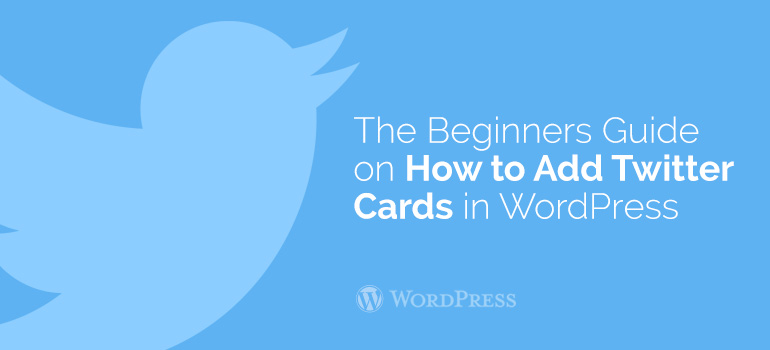
 The next thing you need to do is go to your profile - Users - My Profile. There you will see several fields for Contact Info for your username on Twitter. Enter your user name. If your site has several authors, then allow authors to customize this part of your profile. This method is the simplest.
The next thing you need to do is go to your profile - Users - My Profile. There you will see several fields for Contact Info for your username on Twitter. Enter your user name. If your site has several authors, then allow authors to customize this part of your profile. This method is the simplest.
 In order for the system to work, you need to apply for its activation. To do this, you need to test your site using the Preview Tool. And then complete the application form.
In this form, you do not have to provide the URL for the Photo Card or URL for Player Card. Simply enter the example URL Summery Card, which contains a sample of any article from your website built with a WordPress template.
If you have any questions about Adding Twitter Cards on a website with WooCommerce theme or WordPress theme, then you can ask them on our forum or via the Technical Support.
In order for the system to work, you need to apply for its activation. To do this, you need to test your site using the Preview Tool. And then complete the application form.
In this form, you do not have to provide the URL for the Photo Card or URL for Player Card. Simply enter the example URL Summery Card, which contains a sample of any article from your website built with a WordPress template.
If you have any questions about Adding Twitter Cards on a website with WooCommerce theme or WordPress theme, then you can ask them on our forum or via the Technical Support. No topics have been created.
Did you know ?
One standard license is valid only for 1 project. Running multiple projects on a single license is a copyright violation.
