This topic has 10 replies, 4 voices, and was last updated 10 years, 4 months ago ago by Jack Richardson
I have a dilemma at the moment… when I incorporate the “paralex” feature.. the images glitches and shifts around slightly as Im scrolling… what do you think is causing this??? I’ve used different images (one’s provided by the theme, and personal images) and it still seems to glitch out..
thanks in advance!
Hello,
Do you mean you want the parallax images to stay fixed when scrolling?
If so then you need add this code into custom.css file:
.et_section.parallax-section {
background-attachment: local !important;
}Here is the tutorial how to create custom.css:
https://www.youtube.com/watch?v=Qok2zRedRMY
Regards,
Eva Kemp.
Ok.. that made it fixed, which is good to know. But i DO want it to move while scrolling, it’s just not reacting the same way as in the demo.. it stutters and shifts around.
I am using Chrome Version 36.0.1985.125
As I see parallax image is moving when scrolling. Please clarify what you’re trying to achieve.
Thank you.
Regards,
Eva Kemp.
Thanks for the quick response… I did some troubleshooting, and I notice that it works fine in Safari, Opera, and FireFox… but it glitches in Chrome.. it seems to twitch and shift around sporadically.. Is there a way you can check to see if it does the same for you.. It says my version of Chrome is up to date… I’m using Chrome Version 36.0.1985.125.
Thanks.
…and for some reason the Font Color in my Footer 2 area went black out of nowhere, do you know what might have caused that? Thanks Again!
Hello ctcempire,
As I see the parallax effect works well in Chrome, did you do any changes?
Also color in the footer 2 is same as your dark theme.
Regards,
Robert Hall.
Fixed it.. I think the image didn’t upload correctly. I just kept re-uploading the image and now it’s working properly, it was weird how it was only giving problems in Chrome…anyway, now it’s working perfectly! Thanks so much for you expedited replies.
Thanks!
One last question, I inserted the “single blog post” on the home page, but it is showing the entire post instead of only displaying an excerpt. I figured out how to move the “more” tab for the Blog page, but I can’t see to figure it out for the “single blog post” on the home page.
Hello,
Have you written an excerpt for the post in admin panel > Posts > select the needed post?
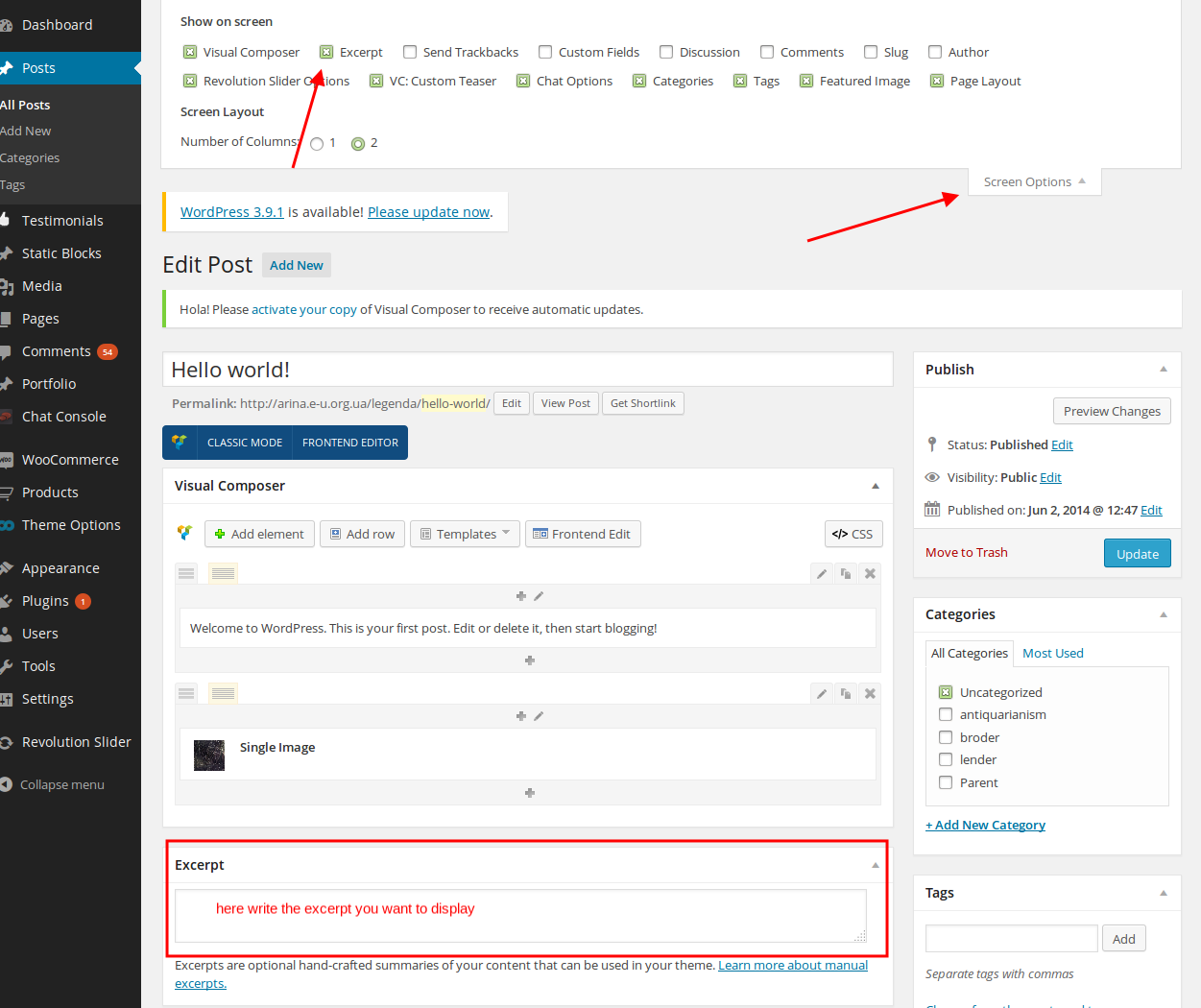
Regards,
Eva Kemp.
Thanks, you’re the best!
Hello,
You’re welcome!
If you have any questions don’t hesitate to contact us.
Regards,
Jack Richardson
You must be logged in to reply to this topic.Log in/Sign up

