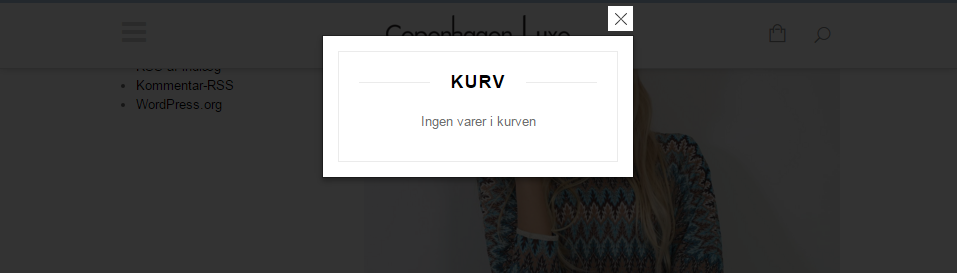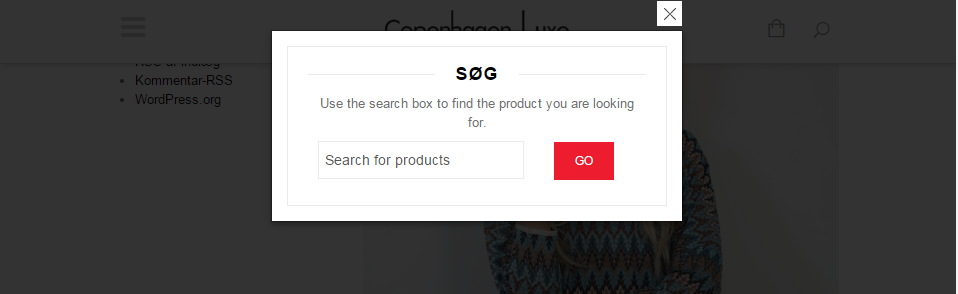Hi there 🙂
Thanks for the nice theme. Have a small problem: when viewing on smaller screen (below 979 in width), scrolling down a tad and clicking either the basket icon or the search icon in the header menu the screen gets a black transparent overlay without anything else.
Is this a bug or am I doing it wrong?
Kind regards