This topic has 30 replies, 4 voices, and was last updated 8 years, 6 months ago ago by Jack Richardson
Just as the title says. the background image used for the header vanished and I can’t get it back. I can’t even get any of the Variants to work as well.
Can you login and check it out for me please? Thanks so much!
Hello talonhead,
as we can see – header background image is displayed on your site. Is there any problem with it?
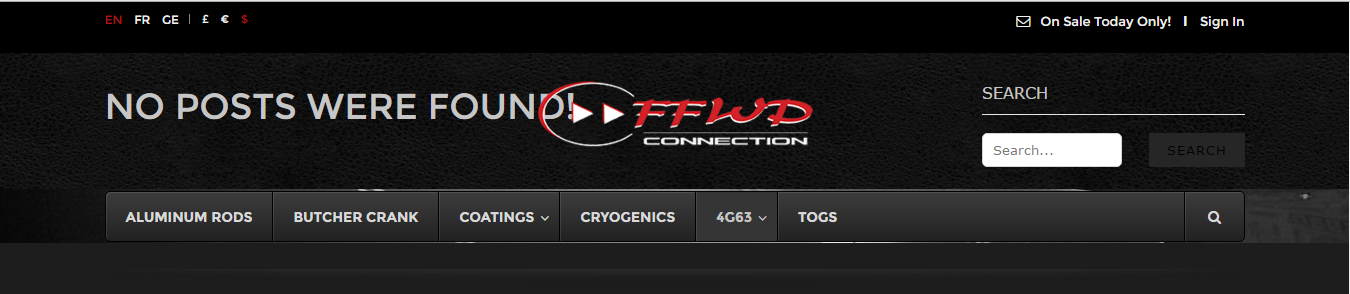
Regards,
Stan Russell.
Header image….header image. BG is fine. I worded it incorrectly. Sorry!
Hello,
Where did you add header image?
Do you have a screenshot how the header looked before to compare?
Regards,
Eva Kemp.
Ever since you guys been working on it, I’ve had a header image. 🙂 For many months now. Unfortunately, I’ve never had a screenshot of the entire page which included the header image, but I can send you a shot of my settings for the BG image.
See what you think.
Hello,
I’ve changed header background settings. Please check your site now.
Best regards,
Jack Richardson.
Fine now. So what happened Jack?
Hello,
I changed background-fit settings in Theme Options. You can compare your screenshot and the settings now.
Best regards,
Jack Richardson.
Send me a screenshot of the area you’re talking about please. Also, I’ve got the top bar color to be black. It has a shade of transparency to it?
Also, I was wanting the header image to be fixed. I change it to “fixed” in the Options (instead of inherit) and the pic gets huge in the window. So that’s not going to work.
That’s about all so far!
Hello,
Please look at the screenshot http://storage1.static.itmages.com/i/16/0429/h_1461942816_1806939_b116353844.jpeg .
I’ve changed the settings again.
Please check now.
Best regards,
Jack Richardson.
It looks all the same to me. No fixed…no top bar in black.
In fact, in Chrome, there is no image at all. Am I just not getting something here?
Hello,
I’ve checked in Chrome and image is shown http://storage6.static.itmages.com/i/16/0503/h_1462259200_7794297_110c2f38c4.jpeg
If you want black top bar add this code in Global Custom CSS:
.header-type-6.slider-overlap .top-bar {
background-color: black;
}Clear browser and server cache and check the site.
Regards,
Eva Kemp.
And having the header image “fixed” as mentioned previously? I can’t seem to get that to work. Odd that the header image shows for you in Chrome. I’m sure it’s a cache issue. I’ve found that my Gator Cache plugin plays tricks with me sometimes.
BTW…can you please address my other open ticket as well? The one you all love to deal with.
Hello,
The header image is fixed.
Try to clear browser cache or check with another browsers.
Regards,
Eva Kemp.
Image still scrolls to me. See attached…
Hello,
Sorry, but I don’t see scrolling effect for the image in header http://storage4.static.itmages.com/i/16/0506/h_1462520586_2361086_abb02bd837.jpeg . Are we talking about the same image?
Best regards,
Jack Richardson.
It seems we’re talking about the same image, yes. I had sent a screen video to clarify what it was doing. I guess you have not seen it?
The header image scrolls with the page, whereas I wanted it fixed. I hope that made sense? It should be as simple as choosing it under Options…but it isn’t. yes, I’m offered the two choices (fixed or scroll), but that doesn’t seem to work.
Let me know?
Hello,
I saw your screen, but we can’t replicate the issue on our side.
Try to clear server cache and check in different browsers.
Best regards,
Jack Richardson.
I have checked on numerous PCs and browsers. This might be a communication issue here on definition of terms. Why don’t you send me a screen shot video of it working correctly. Then we’ll take it from there.
Hello,
Please look at the screenshot: https://gyazo.com/1d13ec5bcb6ed3814f4bdc4de1dd2b2b
There is no scrolling effect of the image.
Best regards,
Jack Richardson.
This is a term issue rather. I want it the other way…scrolling I guess you call it (I thought it as the other way around). The options offered to me under “Options” doesn’t work?
Hello,
Sorry, but there is no parallax option for header background menu.
It can be set only for breadcrumbs section, but not for header.
Best regards,
Jack Richardson.
Huh? We are really off base here. It HAS worked before. Before an update was applied.
The options are there in a drop down…they’re just not working for me. See attached.
Hello,
As I see you’ve changed header image and now it’s scrolling.
Have you resolved the issue?
Best regards,
Jack Richardson.
I didn’t change anything. the image has been there for a month? Same problem goes.
Hello,
As I see the image is scrolling now.
Please look at the screenshot:
https://www.dropbox.com/s/6tt5w63zjnust0z/Screencast%202016-05-20%2019%3A11%3A44.mp4?dl=0
Best regards,
Jack Richardson.
Well son of a gun. Did you guys do something? For weeks it hasn’t worked. I haven’t touched a thing!
I’d sure wish you got to my other topic about image re0sizing. That hasn’t been addressed. Thanks!
Hello,
We didn’t change anything and didn’t customize any theme files.
Is this problem resolved now?
Best regards,
Jack Richardson.
Close it up. Don’t forget about my other topic please.
Hello,
We’ll check the other topic as soon as possible.
Best regards,
Jack Richardson.
The issue related to '‘Header image gone?’' has been successfully resolved, and the topic is now closed for further responses

