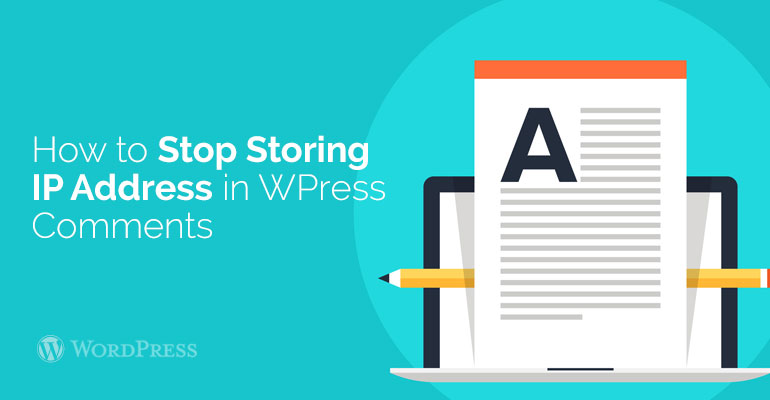
 To start with the owner of the site you want to install, and then activate the plugin to remove the IP address. To do everything in more detail and did not make a mistake, you need to read the step by step instructions for installing the plugin for WordPress.
Once you activate all, the plugin will automatically change to the user's IP address. It is often used for the localhost.
Comments that are already out of date, will not be saved by the plugin. If any old comments with IP addresses are available, you can safely delete them. It is very simple if acquainted with the step by step list of actions.
The second method with the help of which you can remove the IP address manually. If you need to remove all not comment, but some part of it, the manual method is exactly what you need.
To do this, you need only enter a special code into the file, either on the site itself with the individual plug-in.
To start with the owner of the site you want to install, and then activate the plugin to remove the IP address. To do everything in more detail and did not make a mistake, you need to read the step by step instructions for installing the plugin for WordPress.
Once you activate all, the plugin will automatically change to the user's IP address. It is often used for the localhost.
Comments that are already out of date, will not be saved by the plugin. If any old comments with IP addresses are available, you can safely delete them. It is very simple if acquainted with the step by step list of actions.
The second method with the help of which you can remove the IP address manually. If you need to remove all not comment, but some part of it, the manual method is exactly what you need.
To do this, you need only enter a special code into the file, either on the site itself with the individual plug-in.
Did you know ?
One standard license is valid only for 1 project. Running multiple projects on a single license is a copyright violation.

