This topic has 6 replies, 2 voices, and was last updated 10 years, 2 months ago ago by Eva Kemp
When I check my product page appearance on chorome, IE. and firefox, if it looks fine on one of them it doesnt good on the others.
for example: I get following message from IE
Webpage error details
User Agent: Mozilla/4.0 (compatible; MSIE 8.0; Windows NT 6.1; WOW64; Trident/4.0; SLCC2; .NET CLR 2.0.50727; .NET CLR 3.5.30729; .NET CLR 3.0.30729; Media Center PC 6.0; .NET4.0C; .NET4.0E; InfoPath.3)
Timestamp: Fri, 5 Sep 2014 14:33:26 UTC
Message: Object doesn’t support this action
Line: 111
Char: 2
Code: 0
URI: http://www.kahveperest.com/wp-content/plugins/revslider/rs-plugin/js/jquery.themepunch.tools.min.js?rev=4.5.95&ver=3.9.2
Message: Object doesn’t support this property or method
Line: 1
Char: 158937
Code: 0
URI: http://www.kahveperest.com/wp-content/themes/legenda/js/plugins.min.js?ver=3.9.2
Hello,
What IE version are you using?
Thank you.
Regards,
Eva Kemp.
IE 8.0
Hello,
As you can see on the theme page http://themeforest.net/item/legenda-responsive-multipurpose-wordpress-theme/5888906 the compatible browsers are IE9, IE10, IE11, Firefox, Safari, Opera, Chrome
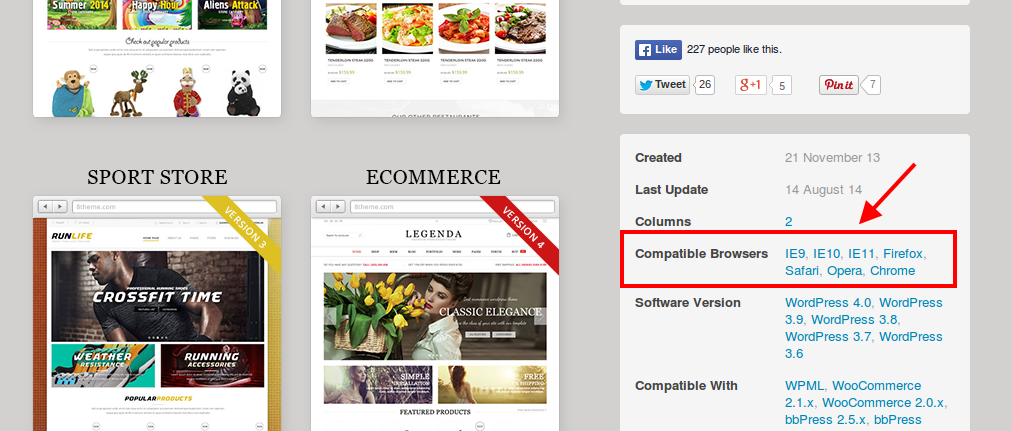
Please update your browser.
Thank you.
Regards,
Eva Kemp.
Allright, looks like compatibility issue, thanks for your respond.
You’re welcome.
Regards,
Eva Kemp.
The issue related to '‘Product page looks different on different browser’' has been successfully resolved, and the topic is now closed for further responses
