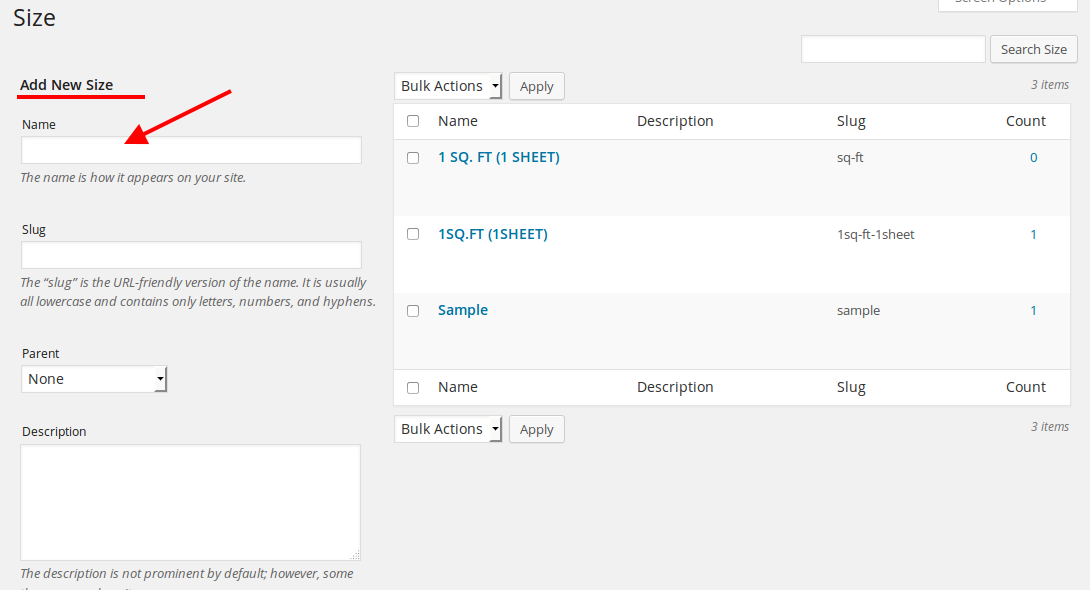Hello
Any idea why I have some old woocommerce look
https://dl.dropboxusercontent.com/u/92073246/woo.png
when it should be different?
https://dl.dropboxusercontent.com/u/92073246/product-variations-3-550×212.png
Also attributes that I setup in attributes tab, could not be auto populated when I begin typing them in products?
Any idea what I did wrong?