This topic has 22 replies, 4 voices, and was last updated 10 years, 1 months ago ago by Robert Hall
Hi Team,
i have tried many ways to translate woocommerce but unfortunately they failed all.
There is even a woocommercer german plugin which does not work either.
I have installed the codestyling localization plugin – nothing.
I have update dthe file in wp-confif – nothing.
Hope you can help.
Access to ftp & admin are still the same for you.
best
Stavros
Hello,
Have you translated files in wp-content/plugins/woocommerce/i18n/languages directory?
Thank you.
Regards,
Eva Kemp.
Hi Eva,
yes I did. no change ;-(
regards
Stavros
Hello,
Please provide us with FTP access and wp-admin panel credentials and the links of the pages where you can’t translate some items. Please specify which ones.
Thank you.
Regards,
Eva Kemp.
Hi Eva,
these are the fllowing pages:
http://www.placevel.de/cart/
http://www.placevel.de/checkout/
I could translate the first and surname in the checkout form, due to an additinal plugin called checkout manager but nothing else. unfortunately.
best
Stavros
Hello,
Please update the theme to the latest 1.1 version. Some strings in .po files have been fixed there. Before update remove the folder “woocommerce” in wp-content/themes/royal directory.
Thank you.
Regards,
Eva Kemp.
Hi Eva,
thank you fr your uick reply.
I have updated the theme. The issue still remains?
You can double chck the EN outcome through the following link: http://www.placevel.de/?add-to-cart=19101
Cart & Checkout shall be in German for this page.
Another issue that occured: The page is not visible on Firefox anymore. If I make it smaller then it works. I do not have the problem on Chrome?
best & many thx for the support
Hello,
As I see you have default po and mo files in the directory wp-content/themes/royal/languages, but you should create your own depending on the language you use.
Please read our documentation: https://www.8theme.com/demo/docs/royal/#!/how_to_translate
Also the problem of the blank page was related to Wishlist plugin. I’ve deactivated it. Please try to update it and check the site again having the plugin activated.
Thank you.
Regards,
Eva Kemp.
Hi Eva,
kind regards to all the help. Page is working good back on firefox.
I have followed all the steps but still, the checkout is in English. I used the editor, translatd the necessary words, changd everything as well on wp_config and saved the files in the appropriate folder.
Still the same issue;-(
Hello,
It’s related with your WP version. You are using 4.0 and WPLANG to ‘de_DE’ is deprecated (https://core.trac.wordpress.org/changeset/29630). Use $locale=’de_DE’; https://www.8theme.com/demo/docs/royal/index.html#!/how_to_translate
Check now your site.
Regards,
Olga Barlow
Thank you Olga. It worked perfectly.
I am trying to do the same myself on a new page but cant find the file, either WPLANG or $locale.
Can you help out?
Do you need the new domain and access?
Hello,
You need edit WordPress configuration file wp-config.php in order to fix the issue.
Thank you.
Regards,
Eva Kemp.
Hi Olga,
I went into wp-config but could not find any of the words/sction: WPLANG or $locale?
hope for help
Stavros
Hello,
Please provide us with FTP access.
Thank you.
Regards,
Eva Kemp.
below you can find the access details
Hello,
I’ve added $locale=’de_DE’; to wp-config.php file. Please check the Checkout page now.
Regards,
Eva Kemp.
Hi Eva,
unfortunately its still in English.
Sorry for the incovinience.
in the dashboard there is also a message which says “WooCommerce Translation Available – Install or update your de_DE translation to version 2.2.4.”
shall i do it?
Stav
Hello,
Please, read our instructions how to translate theme very attentively https://www.8theme.com/demo/docs/royal/index.html#!/0_how_to_translate
To translate our theme strings you should translate default.po that is located in wp-content/themes/royal/languages folder using PoEdit. Then save it as described here http://betterwp.net/wordpress-tips/create-pot-file-using-poedit/ , it will create 2 files: .po and .mo, you need both to activate translation. At present in wp-content/themes/royal/languages folder I see only default theme file (untranslated) and de_DE.po file for WordPress 4.0 (untranslated too). de_DE.po won’t work, because our theme translation file and wordpress translation file are different things.
Regards,
Olga Barlow
Hi Olga,
thank you for your help. I have followed the steps, but somehow it’s still in English in most f the parts? The language at the checkout/Cart shall be german.
Hope for help.
best regards
Stavros
Hello,
I’ve checked Cart and Checkout pages and they are translated.
Please see screenshots:
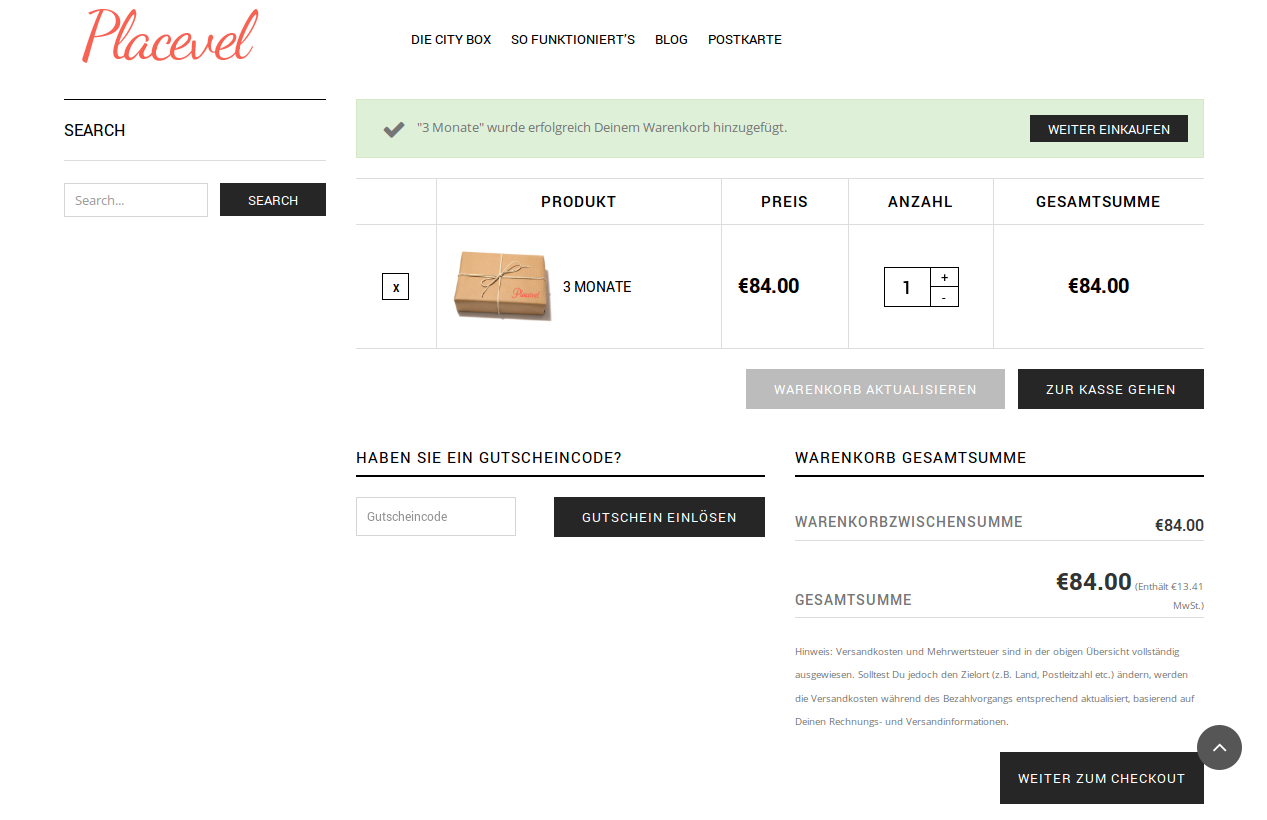
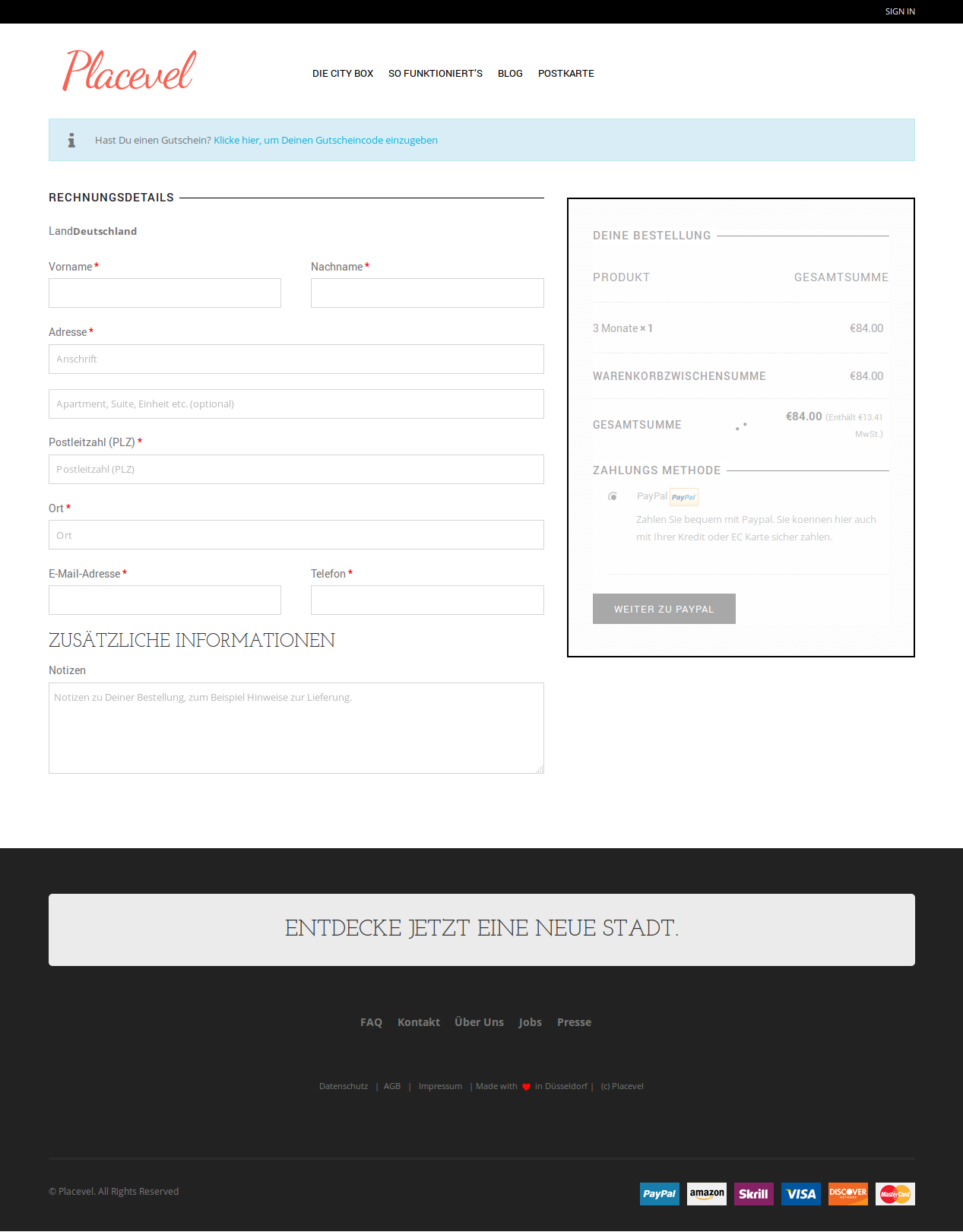
Regards,
Eva Kemp.
Hi Eva,
big thx, great job.
As always.
Wish you and the team all the best
Hello,
You are welcome and thank you for the feedback.
We really appreciate it!
Have a good day!
Regards,
Robert Hall.
The issue related to '‘Problem translating Woocoomerce in German – shop checkout’' has been successfully resolved, and the topic is now closed for further responses
