This topic has 4 replies, 4 voices, and was last updated 10 years, 2 months ago ago by Robert Hall
Hi,
I have been editing my website and I need to change the video background that can be found in the “demo” template. Specifically, I am referring to the video that shows the girl eating a big candy sucker and taking video and it has “Royal Style” on top of it.
I see it (i think) in Visual Editor as text that says ” Background Style: Hosted Video”
How do I get to that video and change it to my own video?
Hello,
You need edit the Home page via wp-admin panel > Pages and find the Text element of VC where “Pixel perfect design” is written, you need edit this row:
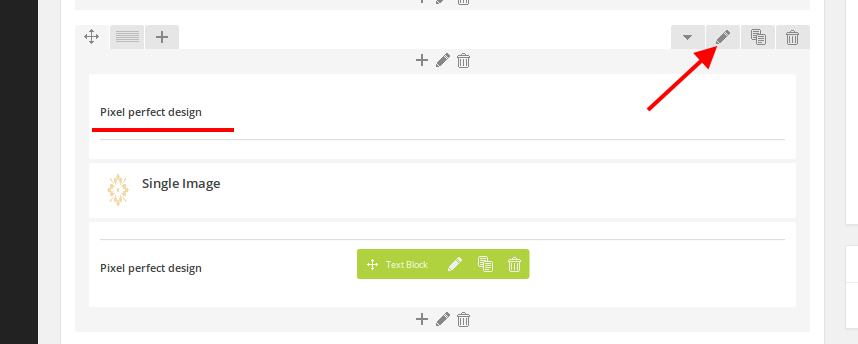
Then go to Background tab and you’ll be able to replace the video file with yours.
Thank you.
Regards,
Eva Kemp.
Can you add a youtube link to the video background?
Hello,
Sorry, but we don’t have such feature in our theme.
You can try to use some third-party plugin to implement such functionality.
Regards,
Robert Hall.
The issue related to '‘Video Background?’' has been successfully resolved, and the topic is now closed for further responses
