Hi there,
I edited instagram account from widgets but the pictures seem like that;
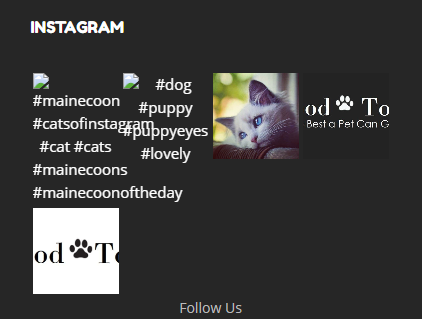
How could I solve this #problem?
Thank you very much.
This topic has 6 replies, 2 voices, and was last updated 7 years, 1 months ago ago by Rose Tyler
Hi there,
I edited instagram account from widgets but the pictures seem like that;
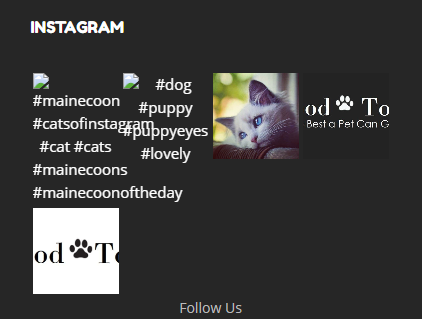
How could I solve this #problem?
Thank you very much.
Hello,
We’ve sent wp-instagram-widget.php file to your registration email.
You need to replace this file in xstore/framework/widgets/ folder and wait for 2 hours when instagram cache will be updated.
Regards
Hello,
Thanks for the file. Where is the xstore/framework/widgets exactly?
Regards
Hello,
To update the file, switch to your server with FTP. Copy wp-instagram-widget.php file into wp-content/themes/xstore/framework/widgets/ folder on your server.
Regards
OK. It is okay now.
Thank you very much.
Regards
You’re welcome!
Have a nice day.
Regards
The issue related to '‘Customizing Social link’' has been successfully resolved, and the topic is now closed for further responses
