This topic has 16 replies, 3 voices, and was last updated 10 years, 1 months ago ago by Robert Hall
Hi,
I my site’s blog is in grid view and each blog excerpt is showing the entire blog post. I created a custom excerpt but nothing changed. Also, the individual post pages are showing the featured image above the post and the spacing is very strange, it’s not really supposed to be there. I was wondering what I could do in order to fix this. Thank you in advance.
Regards,
Paola
I just realized that the page templates I have are: Default Template, Blank Page, Contact Page, Custom Registration Page and Portfolio. I’m wondering if I should also have a Blog page template. Perhaps you can help me clarify. Thank you.
Regards,
Paola
Hello,
Please provide us with link to the page and wp-admin access in Private Content.
Regards,
Robert Hall.
Hi,
The WP Admin Access Info is privately attached to this message. I created a mock blog post titled “Pretium Viverra”. The mock blog post excerpt can be seen here: http://www.puertoricofashionindustry.com/category/athletic-wear/.
The mock blog post itself can be seen here: http://www.puertoricofashionindustry.com/pretium-viverra/
I’ve also created a portfolio post which actually looks the way I way I would’ve liked that mock blog entry to look like and you can see it here: http://www.puertoricofashionindustry.com/portfolio/pretium-viverra/
Hello,
I’ve added css code for the post via Visual Composer editor:

To create excerpt of the post you need select “Excerpt” in Screen Options at the top of the page and add your excerpt:
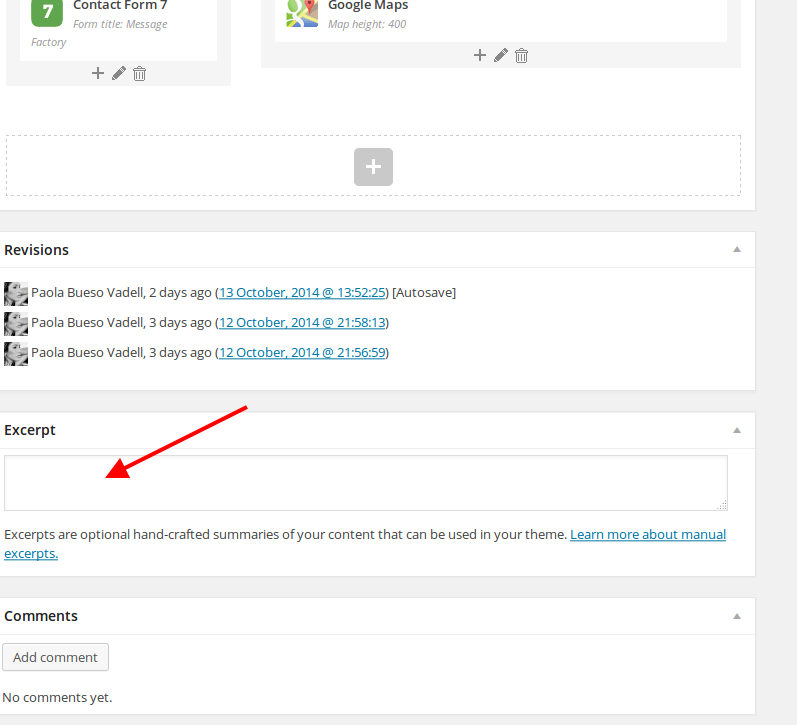
Thank you.
Regards,
Eva Kemp.
Thank you so much. I truly appreciate it Eva. I’ve created an excerpt using the new field added by CSS and it’s not appearing on the post grid, instead the complete blog post shows up under the featured image on the blog grid. I was wondering if you had any recommendations. Thank you.
Regards,
Paola
This is the page where I see the complete post showing up on under the featured image: http://www.puertoricofashionindustry.com/category/athletic-wear/
Regards,
Paola
Hello,
In this case we recommend you to create a new page for blog posts and use Posts Grid element of Visual Composer editor. There you’ll be able to select what posts to show and what type.
Thank you.
Regards,
Eva Kemp.
Thank you so much! I didn’t know that was possible. It looks so much better now. The blog excerpts have some breaks <br> using css that are not showing up when using the Posts Grid element on Visual Composer. Do you have any recommendations as to how I can approach this. Thank you.
Regards,
Paola
Hello,
Could you please provide us with link to this blog?
Regards,
Robert Hall.
Thank you for the response. This is the link to the blog created using the Posts Grid element on Visual Composer:
http://www.puertoricofashionindustry.com/test-blog/
Regards,
Paola
Hello,
Could you please clarify what exactly you need to do with excerpts? Do you wish to remove the breaks in posts?
Thank you.
Regards,
Eva Kemp.
Hi,
I would like to insert breaks into the post excerpts of this blog:
http://www.puertoricofashionindustry.com/test-blog/
This blog was created using the Posts Grid element of Visual Composer. I’d like the post excerpts to look like the one inside the blue rectangle here:
http://www.puertoricofashionindustry.com/excerpt/
I’ve already included the breaks on the excerpt field on the back end and they are not showing up on the actual blog. I was wondering if you had advice on how I could resolve this. Thank you in advance.
Regards,
Paola
Hello,
Please check the excerpt of “Reef Curl”.
Is it shown fine?
Thank you.
Regards,
Eva Kemp.
It looks PERFECT! I was able to just copy and paste the excerpt onto the other posts and they look great now too. You have been absolutely AMAZING! I am so grateful for the excellent support. THANK YOU!
Regards,
Paola
You’re welcome!
If you have any questions please feel free to contact us.
Regards,
Robert Hall.
The issue related to '‘Blog issues’' has been successfully resolved, and the topic is now closed for further responses
