This topic has 9 replies, 2 voices, and was last updated 10 years, 1 months ago ago by Eva Kemp
I have been trying to recreate the footer that you use in your Agency 2 theme template (Venice). If I take the code from the static block that comes with the demo data for this template and try and put into another static block, the elements sit to the far right of the footer. I have tried using the centering button on the visual end, but nothing works. I have had to resort to adding my own elements to your static block in order to have it center properly. How do create a static block, with a row that has everything centered?
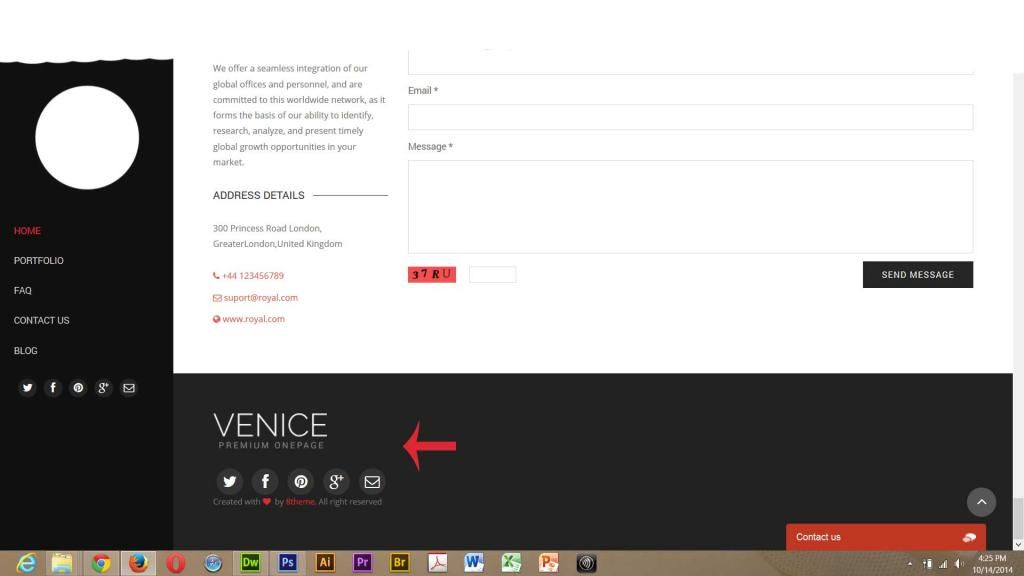
Specifically the Albatros copyright Static block code.
Hello,
Please provide us with wp-admin panel credentials in Private Content.
Thank you.
Regards,
Eva Kemp.
I currently have the footer working because I used your static block in the demo data that was provided, but if I try and recreate it using a new static block with the same code it doesn’t center. Log in info provided below.
Hello,
Have you provided the correct link to wp-admin panel?
I’m getting an error “Server not found”.
Please check.
Thank you.
Regards,
Eva Kemp.
Sorry, spelling error. Please check below
Hello,
Please provide us with the direct page link where we can see the problem.
Thank you.
Regards,
Eva Kemp.
There is no problem currently because I used the included demo content static block (” Albatros copyright”) for the bottom footer of my website. However, if I try to recreate a static block with the content in the middle (i.e. picture or text) it does not center properly. I will duplicate the problem and show you. Please refer to the text below for further clarification.
Hello,
“SQUARETAC Copyright” has extra class “text-center” added in the column.
I’ve edited the column for “trial” static block and added the same class.

Now you can check the footer.
Thank you.
Regards,
Eva Kemp.
The issue related to '‘Visual Composer element alignment issue?’' has been successfully resolved, and the topic is now closed for further responses
