This topic has 16 replies, 3 voices, and was last updated 10 years, 1 months ago ago by Eva Kemp
I have added attributes which I cannot seems to connect to the products so they show up in my layered navigation.

The attributes which I have set up corresponds to the attributes I have added under the products.

On my store page sidebar, the widgets I have added to show the layared navigation does not show up, but I suspect that is because the attributes are not connected to any products. BUT i do I connect them?
Thanks for you help and a great theme by the way!
PS. I am running WooCommerce 2.2.7
/Daniel
Hello,
Please provide us with link to the page and wp-admin access in Private Content.
Regards,
Robert Hall.
Thank you! Let me know what you’ll find.
Hello,
You need select variable products, not simple products in the product editor:
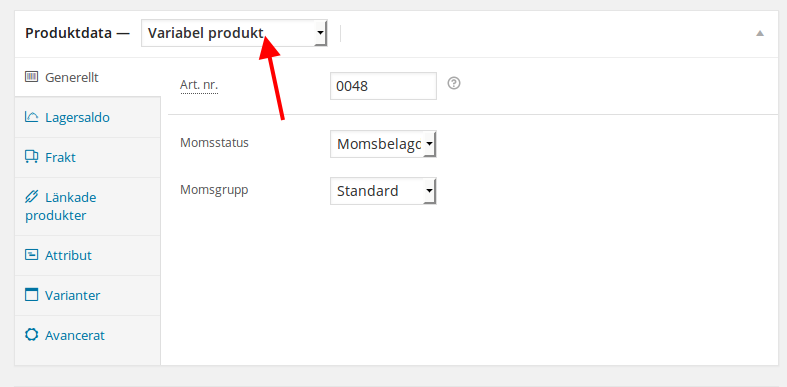
Also please read carefully Woocommerce documentation concerning the variations:
http://docs.woothemes.com/document/product-variations/
Thank you.
Regards,
Eva Kemp.
Thanks, but that does not make sense. In your demo you have simple products that work with the layered navigation. I also made one product variable but still it is not connected to the attribute. In any case, I don’t want to have variables on my products. It should work with simple products also.
This is what I am after:

Could you please help? Obviously it works in your demo.
Many thanks
Daniel
Hello,
You should have variable products to be able to filter them by the attributes.
If no products are assigned to the attributes they won’t be shown:
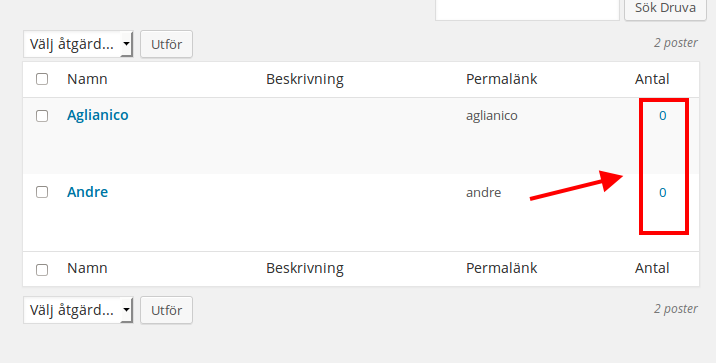
Regards,
Eva Kemp.
Hi,
Yes, I understand. But one product (SCAGLIOLA BUSIORD DOLCETTO) is a variable product but the layered nav is still not showing up in the shop sidebar. And you have simple products in your demo that work with the layered nav…?
Regards,
Daniel
Hello,
I’ve readded the attributes to the product and now they are shown on the shop page.
Please check.
Thank you.
Regards,
Eva Kemp.
Thank you. But I have done, and just did again, the exact same thing but they are not showing up?? This is very frustrating. Did you just remove them from the product then added them again as variables?
Another concern is that in your demo it works with simple products and that is what I want. The products we are selling do not have variables, but we need to use attributes for filtering.
Please help. One of the things we liked about your theme was the layered nav and how this looked/worked.
Thanks,
Daniel
Hello,
Layered Nav widget is related to Woocommerce.
I’ve readded attributes for the simple product “La Castelina Chianti Classico” and they have appeared on the shop page.
Please note when you add attributes to a product it should be displayed in Products > Attributes as well:
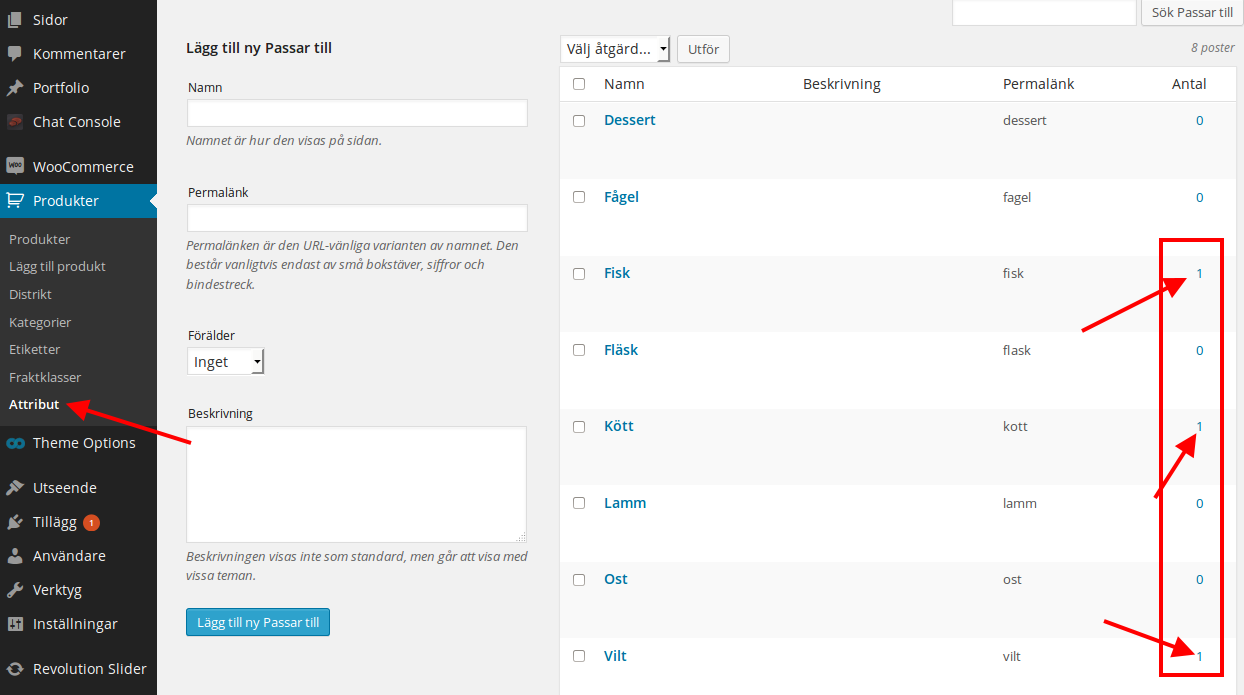
Thank you.
Regards,
Eva Kemp.
Hello,
Thanks! Really appreciate your time and help. I made all the products simple products and the layered nav is working. So they do not have to be variable products.
BUT again, I added a new simple product, gave it attributes but the product attributes do not connect the attributes listed under Attributes, thus do not show up in the layered nav widget. So I guess my question is: how do you connect the attributes you enter for the products to the attributes you add under Attributes list? What is the magic trick? 🙂
Thanks,
Daniel
Hello,
I figured it out. You have to select an attribute when adding an attribute to a product. I missed this and just assumed they would link, but I understand that you can have two kinds of attributes – linked (to layered nav) and just information.
Thanks for your time and I know this was WooComm stuff, but the docs on this particular thing is limited.

Hello,
We’re glad you’ve found the solution.
Enjoy your work.
Regards,
Eva Kemp.
The issue related to '‘Layered Navigation with attributes’' has been successfully resolved, and the topic is now closed for further responses
