This topic has 9 replies, 2 voices, and was last updated 10 years, 1 months ago ago by Eva Kemp
I am currently using WP Engine hosting and there seems to be a bug within their admin panal and your theme. I contacted there support and they said that your theme has been doing this to a couple other customers of theirs as well and they would like to work together to get figured out. Here is a picture of the Warning Box that keeps being displayed when your theme is active inside of the WP Engine admin area:
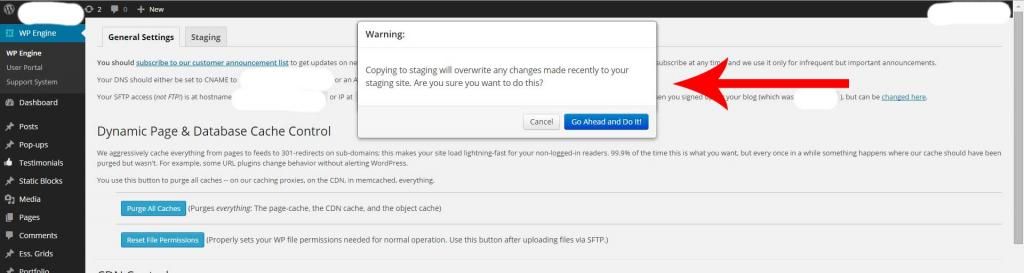
Also, Major issues with the Animate Quote Plugin and Google Chrome within your theme. It appears that when I have Animate Quote Plugin activated, my three background images within the home page become distorted and disappear and reappear as you scroll up and down the page, and sometimes the images are non existent when you visit the webpage. When the Animate Quote Plugin is deactivated the background images are fine. It took me awhile to finally figure out that it was this plugin causing the issue. Firefox does not have this issue. Also, the big quote symbol is covering some of the longer quotes to the left. Please advise
Hello,
Please create a ticket http://support.8theme.com/ and our developers will look into this issue more deeper.
Thank you.
Regards,
Eva Kemp.
New log in credentials below. I submitted a ticket in reference to this post, but still no response. Please advise, thanks
Hello,
Please wait for a reply in the ticket.
The issue is being investigated.
Thank you.
Regards,
Eva Kemp.
I contacted the plugin developer for my second issue on this ticket, and this is what he had to say (located in private content below). Eva, please pass this on to the people reviewing my ticket for these issues, I hope we can get this resolved. Thanks
Hello,
You’ve been replied in the ticket.
Please check your email.
Thank you.
Regards,
Eva Kemp.
I don’t think that I ever received an email response for this ticket. Can someone please respond? Thanks
Eva,
It has been 14 days and no response to this issue. Please look into this and get back to me
Hello,
Sorry for a long delay.
You need edit the file wp-content/themes/royal/framework/css/admin.css and delete the code .wp-core-ui .modal{ top:4% !important;} .
We’ll fix it in our next update.
Thank you.
Regards,
Eva Kemp.
Tagged: conflict, resolution, templates, theme, woocommerce, wordpress
The issue related to '‘2 theme conflicts?’' has been successfully resolved, and the topic is now closed for further responses
