This topic has 10 replies, 2 voices, and was last updated 10 years ago ago by Eva Kemp
Hi,
I just did the update to V1.4 of the Royal theme and I am experiencing problems. Several sections on my pages are supposed to have different coloured backgrounds but they don’t. I thought the settings in the Visual Composer were erased with the update. When I checked the settings in Visual Composer they are still there. Unfortunately, the settings are not reflected in the front end.
I’ve created a video showing what I mean. In the video background for the “Data Control” section should be #eeeeee. In the backend I show the settings and even change it to red and still the changes are not shown in the front end.
Please help me find the solution.
Thanks,
Cam
Hello,
Please provide us with FTP credential as well.
Thank you.
Regards,
Eva Kemp.
Here are the details.
Hello,
Sorry, but the FTP credentials are incorrect.
We’re unable to log in.
Please check them.
Thank you.
Regards,
Eva Kemp.
Here are the correct ones. The user was wrong. Sorry about that.
Hello,
As I see your theme version is 0.3:
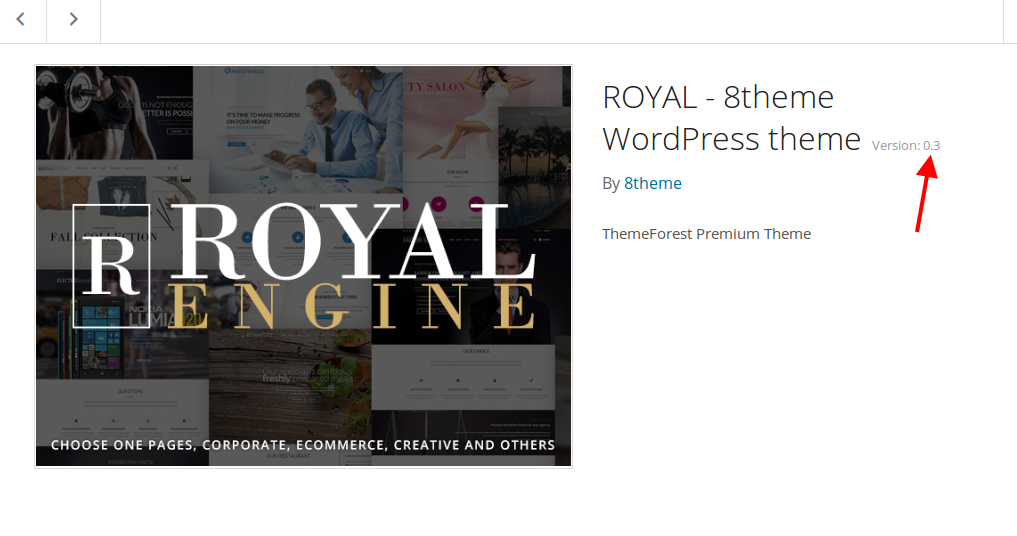
Please update the theme correctly.
Thank you.
Regards,
Eva Kemp.
I just did the update and now it says 1.4 but the problem still exists.
Hello,
Please try to change row background as shown on the screenshot:

Thank you.
Regards,
Eva Kemp.
That does change the colour but it doesn’t allow for full width of the page. I don’t know what broke the site during the upgrade but I am going to use a backup that I made and revert it to an earlier version. I was hoping that there was an easy fix.
Thanks for your help.
Cam
Hello,
We’ve updated the theme to 1.4 version and background color is changed successfully for a row in Visual Composer editor. Please check it from your end.
Thank you.
Regards,
Eva Kemp.
The issue related to '‘Just updated to V1.4 of Royal and the Visual composer settings are not working’' has been successfully resolved, and the topic is now closed for further responses
