This topic has 9 replies, 3 voices, and was last updated 10 years ago ago by Eva Kemp
Hello
I have a problem with the woocommerce settings of the cart-tab.php
in the woocommerce email tab when I want to preview the email template
error:
Fatal error: Call to a member function get_cart_contents_count() on a non-object in
/………/wp-content/plugins/woocommerce-cart-tab/cart-tab.php on line 140
you might know what this is??
thank you for the help
GC
Hello,
Could you please clarify with more details what you mean “email template” and show us screenshot?
Also please provide us with wp-admin and FTP credentials in Private Content.
Regards,
Robert Hall.
Hello
here are the screenshots and the logins of the issue.
this is not my original domain cause I’m rebuilding the shop..old one was to slow.
and I’m going to relink to my domain when I’m finished.
also after I just updated the template to 3.6 all the header pictures are gone from the categories.
Only one header is showing on all the categories . This was working before.
Thank you for your help.
GC
Hello,
Concerning the error, as you can see it’s related to the plugin because the error shows a path to the file where the problem appears – wp-content/plugins/woocommerce-cart-tab. So you need contact plugin author regarding this.
As I see product categories have image banner. Could you please specify what categories don’t have it?
Thank you.
Regards,
Eva Kemp.
Hallo
as you can see on my old webseite all categories have a different header picture.
Link
on my new Site the header pix are not there…just one for all.
when you see on the frontpage in the down part the category pix are there….but when you click on all..they have all the same header category pic.
hope this helps
Hello,
Your wp-admin panel isn’t working. There is an error:
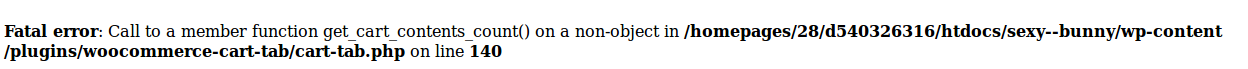
The problem is with woocommerce-cart-tab plugin.
Please check it.
Regards,
Eva Kemp.
Hello
I had disabled the WP standard login link.
here is the new one
Hello,
You have set thumbnails for the product categories, but banner is set for products page. So when you open a category page with the products list, the banner that is set in Theme Options will be shown.
Sorry, but there is such configuration.
Regards,
Eva Kemp.
The issue related to '‘woocommerce email tab settings’' has been successfully resolved, and the topic is now closed for further responses
