This topic has 11 replies, 3 voices, and was last updated 9 years, 11 months ago ago by Eva Kemp
Hi,
I have a problem. I have put a info box on my hompage. I have chosen some icons. When I´m going to my webshop http://www.lisateamo.com I see a square. When I see the search option I see also a square. On my webshop with domain name http://www.lisateamo.be i don’t have this problem. How can I solve this?
Second question: i have fixed navigation on and when I scroll down. I see de old card with the colors from the royal jewelry theme. How can I change this?
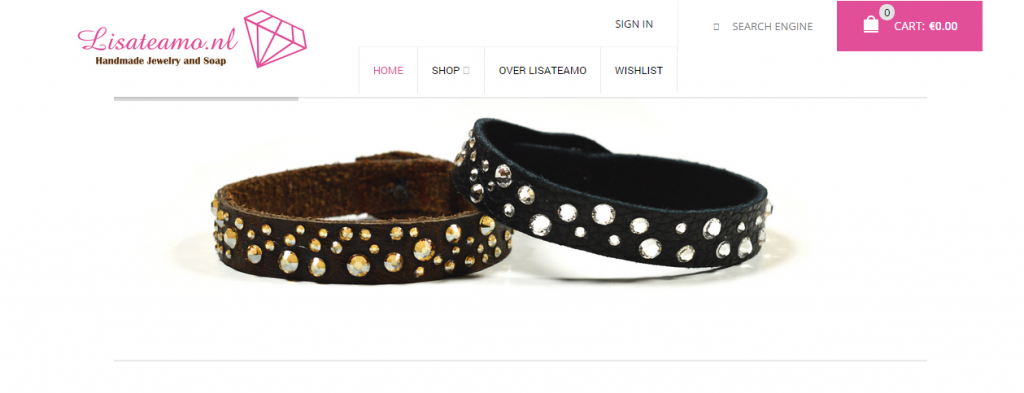
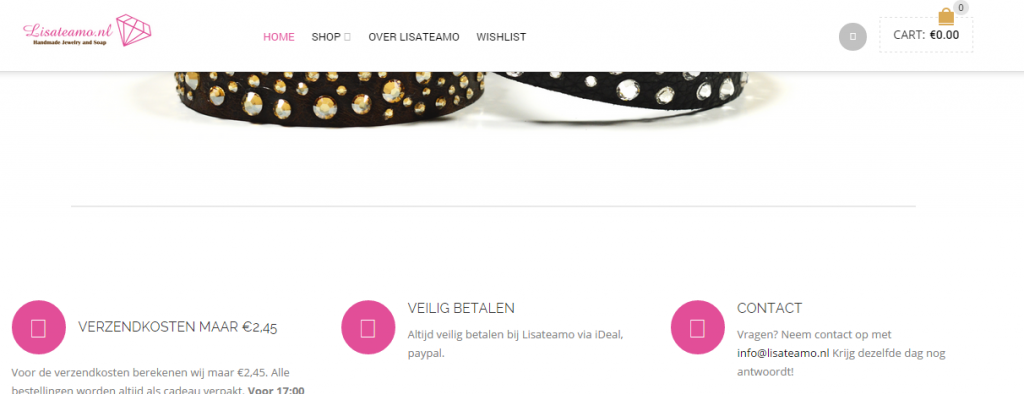
Hello,
Please provide us with link to the page and wp-admin access in Private Content.
Regards,
Robert Hall.
Hi,
Thank you for the fast answer. See the private content.
Hello,
You can change background color for shopping cart adding this code into custom.css file:
.fixed-header-area .shopping-container {
background-color: #E24E98;
}How to create custom.css you can watch in this video tutorial. It’s for Legenda theme but the process is the same.
To check the icons issue please provide us with FTP credentials.
Thank you.
Regards,
Eva Kemp.
Hi,
Thank you very much.
See in the private content the credentials.
The code for the card is not working for the bag. It stay in the color gold. Do you have a code for the bag. Thank you
Hello,
Cart icon color can be changed only using some image editor as the icon is located in the directory wp-content/themes/royal/images/sprite/icons.png.
Are you using lisateamo.com as an alias of lisateamo.be?
The problem is caused by fonts. I’ve fixed it with the solution provided here: http://454media.com/cross-origin-resource-sharing-cors-fix/
Please check the site now and clear browser cache before.
Thank you.
Regards,
Eva Kemp.
I use lisateamo.be as an alias. Thank you very much!! It looks much better now.
Now I have problems with the images. The images are different sizes. I use regenerate images and I use google chrome to see what sizes the images are. But they look still blurry and when I choose the same size for all the images they are to big…
When I click on ‘kettingen’ and then click on the product the images must be huge because when I resize them to smaller size it doens’t work.
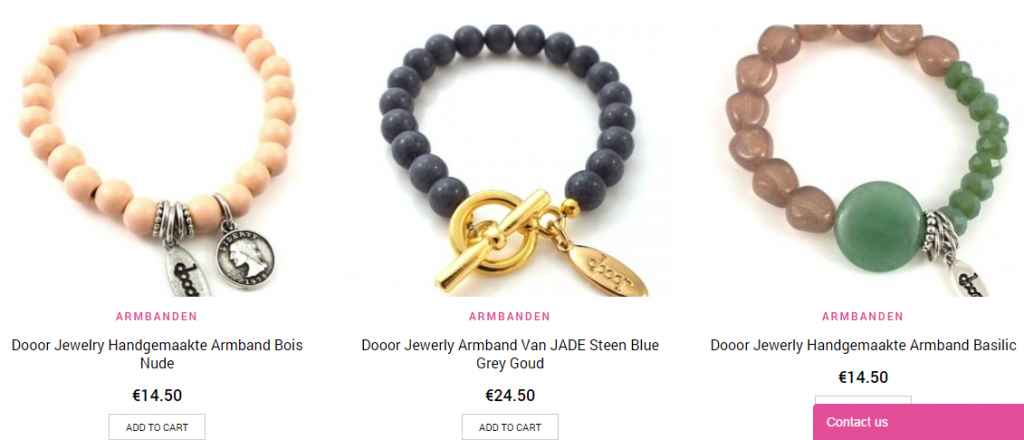

Hello,
I’ve set default dimensions in Woocommerce > Settings > Products tab > Product Image Sizes.
Please check the images now and clear browser cache before.
Thank you.
Regards,
Eva Kemp.
Thank you for helping me. I have deleted one file. My whole webshop is deleted. Now I have the same problems. I can’t get my images in the good format. Also I have the same problem with the Info box on my webshop lisateamo.com
Pls can you help me again?
Hello,
I’ve fixed the issue with Info box images and regenerated thumbnails for Shop images.
Please check your site now.
Regards,
Eva Kemp.
The issue related to '‘Info Box Icons doens't work’' has been successfully resolved, and the topic is now closed for further responses
