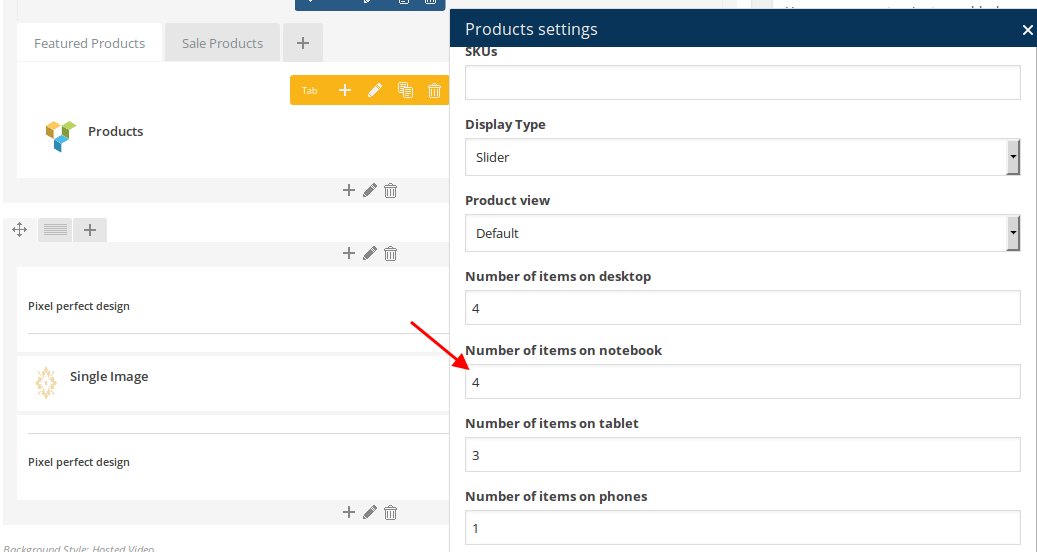Hello, is it possible to set top menu permanent visible? Now it’s set that with resolutions smaller than about 1230 px is top menu “hidden” and you have to click on 4 dashes on the left from logo which a lot of customers may not notice.
Thank you.
Michal