how to leave the discount as it is in the example, only the percentage and the down arrow. remove that word UP TO before the percentage
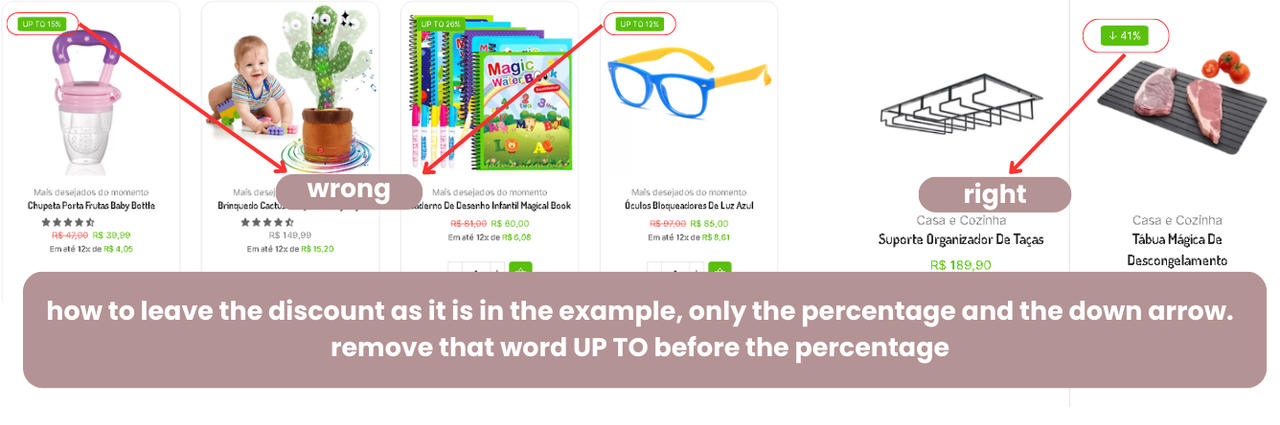
This topic has 5 replies, 2 voices, and was last updated 2 years, 2 months ago ago by Dionizio Find
how to leave the discount as it is in the example, only the percentage and the down arrow. remove that word UP TO before the percentage
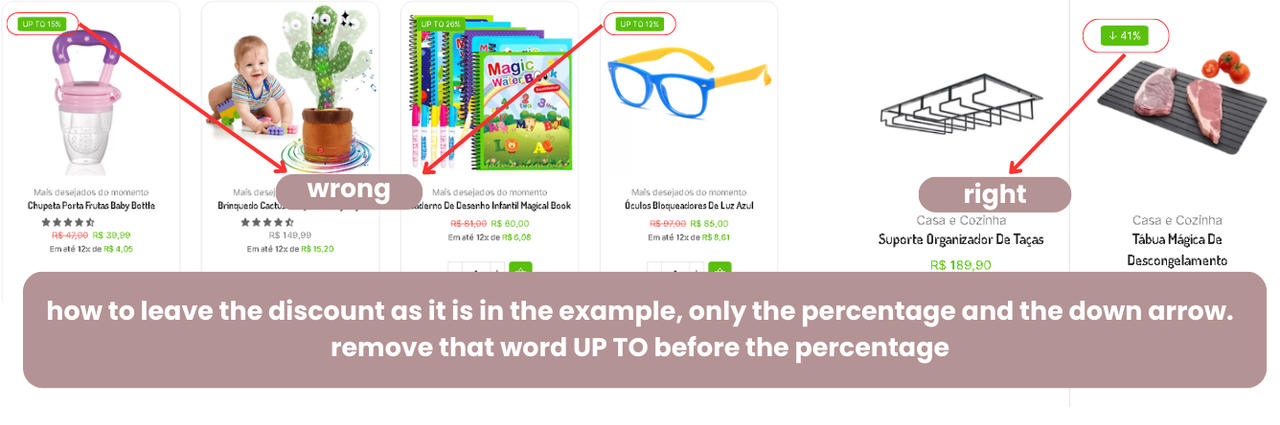
Hello, Dionizio Find,
You can rewrite etheme_sale_label_percentage_text() function (xstore/framework/woo.php) via functions.php file of your child theme.
https://developer.wordpress.org/themes/advanced-topics/child-themes/#using-functions-php
https://webdesign.tutsplus.com/tutorials/a-guide-to-overriding-parent-theme-functions-in-your-child-theme–cms-22623
Please note that additional customization in files is out of our basic support scope.
If you have any additional questions or concerns, please do not hesitate to reach out to us. Our support team is always available to assist you.
Kind Regards,
8theme team
because in the categories it shows the right percentage. but in the carousel this text “UP TO” appears before the percentage
in some products of the category the percentage is right. but in others this text “UP TO” appears before the percentage. I think in terms of the topic itself, something to go to the woocommerce phd as you mentioned above!
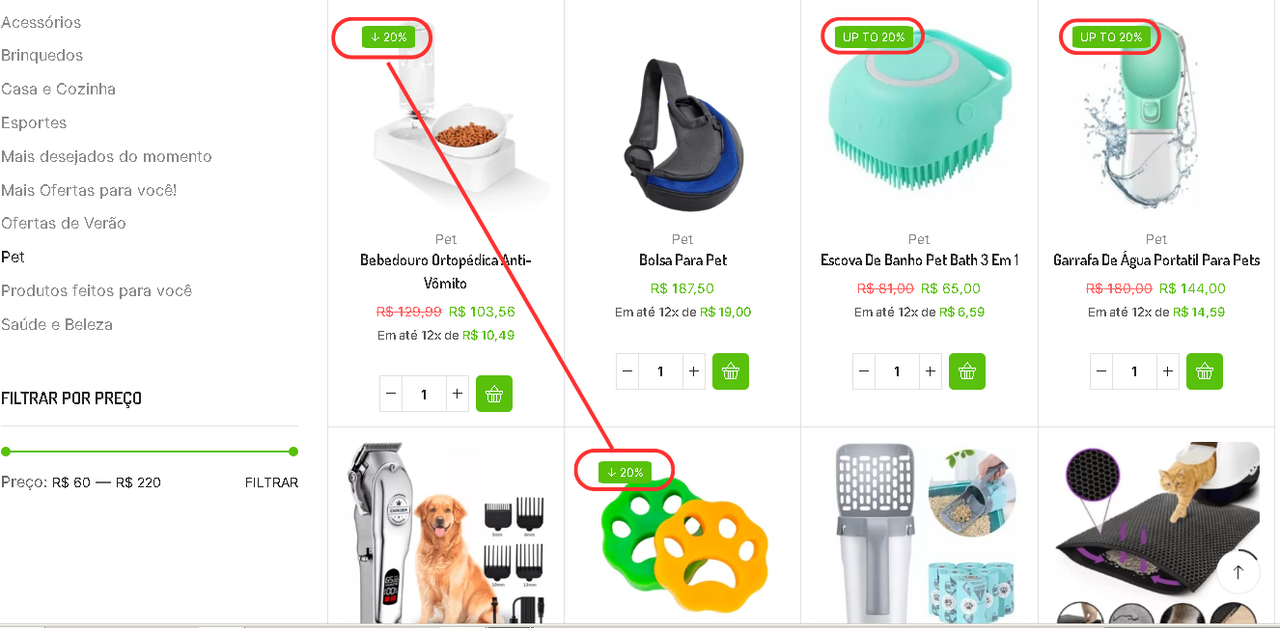
I got a good idea. I went to loco translate and changed the up to to what I wanted it worked out great thanks to God
Thank you for your help
Tagged: discount, percentage, persuasive, templates, woocommerce, wordpress
The issue related to '‘how to leave the discount as it is in the example, only the percentage’' has been successfully resolved, and the topic is now closed for further responses

