When I turn zoom on the first image on the single product page becomes blurry and cut off. For my business it’s important that zoom works. For now I’ve turned it off, please log in and turn it on to test and see for yourself.
Thanks for your time.
This topic has 8 replies, 2 voices, and was last updated 10 years ago ago by Eva Kemp
When I turn zoom on the first image on the single product page becomes blurry and cut off. For my business it’s important that zoom works. For now I’ve turned it off, please log in and turn it on to test and see for yourself.
Thanks for your time.
Hello,
I’ve enabled zoom effect and don’t see any problems with images.
Please give us a direct link to a product where image is displayed incorrectly.
Thank you.
Regards,
Eva Kemp.
I’ve attached screenshots and links but it is happening on every product page. I am testing on a Mac desktop in firefox, safari, and chrome.
I just checked again and it seems the image is not being cut off anymore. Did you change something? However, the image is still being stretched making it look blurry.
Thanks for your time.
Hello,
As I see the images are shown fine:
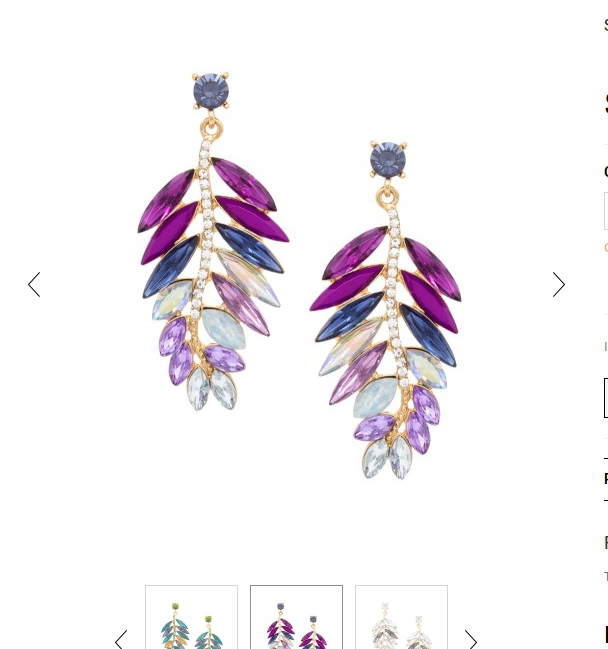
Please check it with some other browser.
Thank you.
Regards,
Eva Kemp.
You didn’t turn on the ZOOM. See attached.
Anything?
Hello,
Sorry for a delay.
In this case you have to change original image sizes to more than 900px or disable zoom effect in Theme Options.
Thank you.
Regards,
Eva Kemp.
You must be logged in to reply to this topic.Log in/Sign up
