This topic has 15 replies, 3 voices, and was last updated 9 years, 9 months ago ago by Eva Kemp
Hi,
My add to cart buttons have additional background colour when added to the cart and the tick appears?
See image below and website in private content

Just to add, this seems to be only happening on mobile + iPad… on the desktop it just does the green tick with no background colour?
Hello,
Could you please clarify what you want to change?
Do you wish to remove the tick and change background color?
Thank you.
Regards,
Eva Kemp.
Hi,
I would like it to end up just being the black line with the green tick, unlike the image I posted up.
I do not want the green background.
Hello,
Please try to use this code in custom.css file:
.btn.product_type_simple:hover {
background-color: black !important;
border-color: transparent !important;
}Thank you.
Regards,
Eva Kemp.
Thanks Eva I will try this and get back to you to confirm if this works ok. 🙂
Hello,
Ok. You’re welcome.
Regards,
Eva Kemp.
Eva,
Your code does not work sorry to say.
Now the add to cart progress is black?
Also still have the white box around the green tick!?
I just want the progress bar to go green and then end up with just a green tick with no background colour, needs to be transparent like it does on a desktop browser.
Getting issues with this, your solution did not work.
I also get issues now with the button not returning after adding to cart and the page trying to refresh.
Support seems very slow today?
I will make contact with your HR manager I think
Hello,
Please add this code in custom.css file:
.progress-button .progress-inner {
background: none repeat scroll 0% 0% #719400 !important;
}Sorry, but I don’t see any background for the green tick:
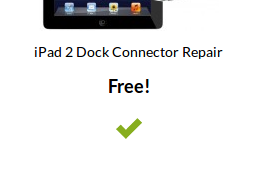
What browser are you checking in?
Please try to check in another one.
Thank you.
Regards,
Eva Kemp.
I’m using iPad and iPhone so using safari and chrome and it does it on both, it displays like the image I first posted but on desktop it just goes to a green tick, no white box border.
Is there any way a more senior colleague can look at this as none of your codes work.
This is the issue, see picture below.

Hello,
Issue was related to your additional customization, because there is no such bug in our theme by default! As a rule we don’t fix the issues if they appeared after additional customization. But we made an exclusion and added custom code to solve your problem.
Regards,
Olga Barlow
Olga,
thanks for this, I added some code given by Eva which did not work so I most probably added more to code to try and resolve the issue but.
thank you, I do appreciate the help.
Hello,
You’re welcome.
Regards,
Eva Kemp.
The issue related to '‘Add to cart button has additional background colour’' has been successfully resolved, and the topic is now closed for further responses
