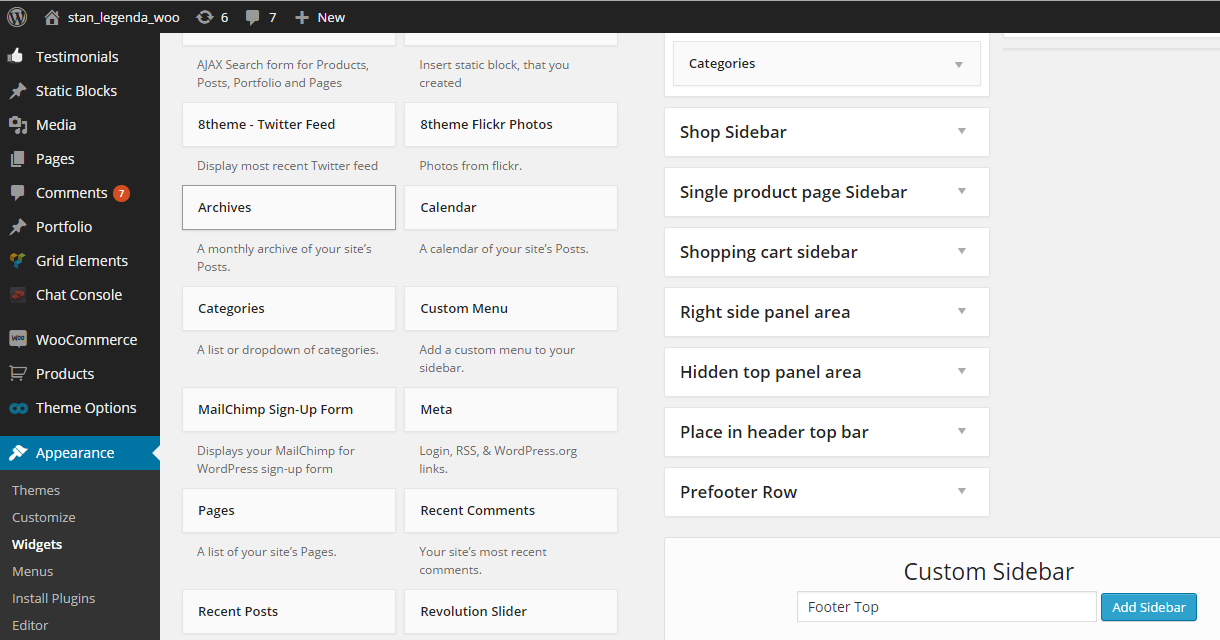Hi
Trying to create very similar footer to that shown on demo sites.
Completely lost at step 1 of documentation “Create Custom Widget Areas”
First of all, the theme already has these widget areas, Pre Footer, Footer 1, Footer 2 etc. so why do I need to create them again?
Secondly, I have absolutely no idea how to create custom widget areas, and, if I do, do I also need to create a child theme as well?
I am probably missing something obvious, but, why aren’t the footer areas automatically populated with the demo footers when choosing which footer in the theme options.
Again apologies if I am missing something simple.