This topic has 6 replies, 3 voices, and was last updated 9 years, 8 months ago ago by Robert Hall
Hi,
How do i put Woocommerce categories as main menu ?
Please advice…
Thanks!
Hello,
please navigate to Dashboard > Appearance > Menus, click on ‘Product categories’ block on left, select needed product categories and click “Add to menu”. Do not forget to save your menu!
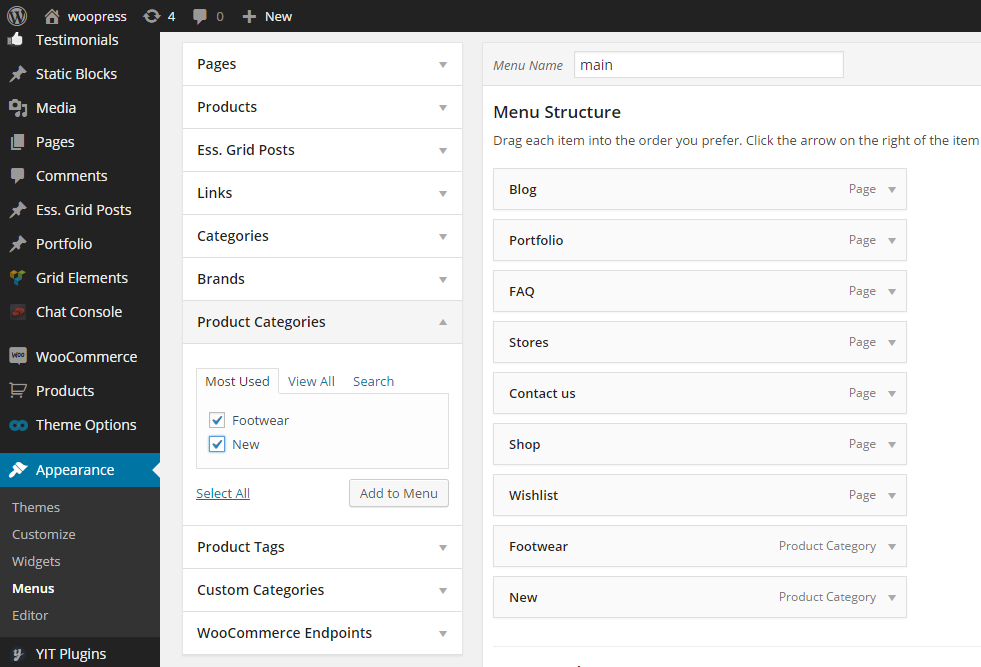
Regards,
Stan Russell.
Hi,
Thanks for your reply. But for some strange reason woocommerce product categories are not showing up in Menus.
screenshot: http://snag.gy/1xK2T.jpg
Please adivce
Hello,
You need select Product Categories in Screen Options (Appearance->Menus). Please see screenshot: http://prntscr.com/6ioaw4
Regards,
Robert Hall.
Thanks for your help…
You’re welcome!
Regards,
Robert Hall.
The issue related to '‘Wocommerce Categories as Main Menu’' has been successfully resolved, and the topic is now closed for further responses
