This topic has 12 replies, 3 voices, and was last updated 10 years, 6 months ago ago by Eva Kemp
Hi,
You closed my previous post thinking the issue is not resolved.
What I stated is that I do not want those lines at all. Originally it was a double line top and bottom, now it is only single top and bottom. I want those lines completely removed top and bottom.
Many thanks for your help,
Fred
Hello,
Sorry for misunderstanding.
As I see there are no border lines in menu section:
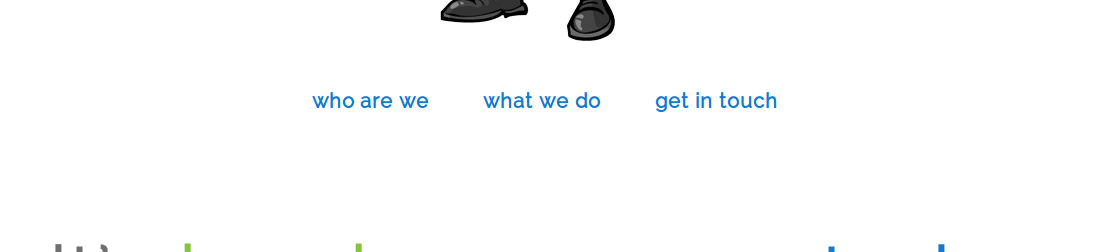
Do you want to remove them for footer too?
Regards,
Eva Kemp.
Hi,
I dont understand, I have tried to view this page on chrome and firefox, and I still see the 2 lines:
https://www.dropbox.com/s/od4v653o6ggop4g/Ember%20Library%20Mediator.png
I have cleared my caches.
As you can see the default styles from style.css are rewritten by the ones in custom.css:

Seems you have to wait till the cache is updated on your side.
Regards,
Eva Kemp.
Hi,
I have tried to view on another computer and still shows single border.
Could you check custom.css again?
Many thanks,
Hello,
Probably you have some caching is enabled, that’s why you have problems with changes display. Please contact you hosting provider concerning this question. We only can tell you what styles should be added to the custom.css, but the problem with caching system and etc. is beyond the scope of our support.
Regards,
Jack Richardson
Hi,
Could you remind me of the exact code I need to add to custom.css?
Thanks,
Hello,
The following code:
.main-nav {
border: none;
}
.main-nav .double-border {
border-top: none;
border-bottom: none;
}But it’s already added into your custom.css.
Regards,
Jack Richardson
Hi,
Ok it seems to have finally updated itself so the double lines are now away. Thanks,
How do I get the top and bottom line away where the copyright text?
Hello,
We’ve added changes into your custom.css. But your site loads caching style files. If you still don’t know how to clear your cache, then you have wait until cache files on your server will be renewed.
Regards,
Jack Richardson
Hi,
Many thank both of your for your help.
I have disabled PageSpeed while this site is under development, and now it works as it should.
Hello,
You’re welcome.
Regards,
Eva Kemp.
The issue related to '‘Remove menu bars (issue not resolved)’' has been successfully resolved, and the topic is now closed for further responses

