This topic has 11 replies, 4 voices, and was last updated 10 years, 5 months ago ago by Jack Richardson
After I updated woocommerce to the latest version my installed 1.6 theme is not working properly. So I want to update to 1.7, but I have a few custom widgets made. Whats the easiest way to make the update without overwriting the complete theme? Can I just replace a few woocommerce related css files?
Thanks
Hello,
You won’t lose your custom widgets after theme upgrading. They only may move to the Inactive Widgets area and it would be necessary to specify them again.
Unfortunately we haven’t the list of files which were modified during update. That’s why you can’t replace just few files.
Regards,
Jack Richardson
I’ve done the update by replacing the old theme through ftp.
There is an error message at the admin’s panel:
“Your theme has bundled outdated copies of WooCommerce template files – if you encounter functionality issues on the frontend this could the reason. Ensure you update or remove them (in general we recommend only bundling the template files you actually need to customize). See the system report for full details.”
Is there anything I can do to repair this?
Thanks
Hello,
Don’t worry, existing old files do not affect theme work. You can hide this message, clicking ” Hide this notice “. We’ll fix this in next theme update.
Regards,
Robert Hall
I have the woocommerce price filter that’s not working, how can fix this?
Price filter is looking like this:
Featured Products is looking weird too:
Hello,
Please provide us with the links where Price filter and featured products can’t be displayed and your credentials to wp-admin panel in Private Content.
Regards,
Eva Kemp.
Please do repair them for me, thanks in advance.
Hello,
As I see Price filter is working fine:
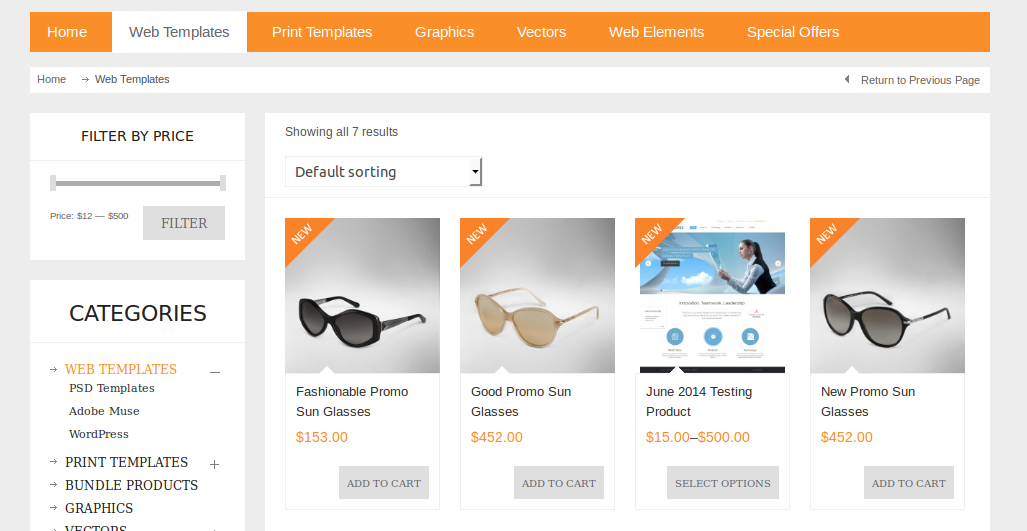
Could you please show us a screenshot?
Is it not working in other browser too?
Regards,
Eva Kemp.
I see it’s working fine now.
Thanks.
Hello,
We’re glad to hear it.
If you have some questions please feel free to contact us!
Regards,
Jack Richardson
The issue related to '‘Updating to Xmarket theme to 1.7’' has been successfully resolved, and the topic is now closed for further responses
