Hi,
If you visit the site http://assessmentleaders.com/product/applicant-tracking/, you’ll see that not all of the product categories are showing in the breadcrumb.
The breadcrumb gives you :
Home / Products / Assessments / Applicant Tracking
But, there should also be a child category of “Pre-Hire” in between the category of “Assessments” and the product, “Applicant Tracking.”
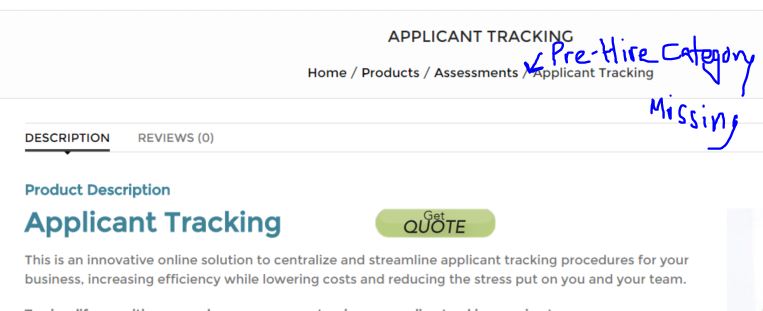
Is there a way to fix this?
Thanks!










