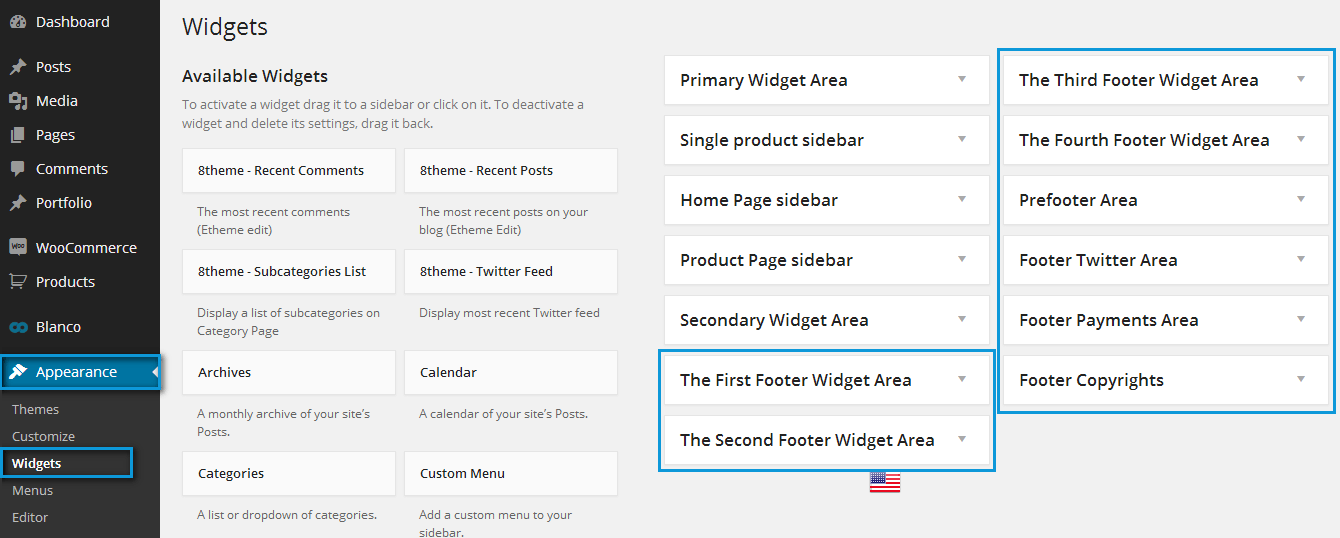 To clear the areas - add an empty Text widget. To display your content, you need to add necessary widgets into appropriate footer areas.
To clear the areas - add an empty Text widget. To display your content, you need to add necessary widgets into appropriate footer areas.


Did you know ?
One standard license is valid only for 1 project. Running multiple projects on a single license is a copyright violation.
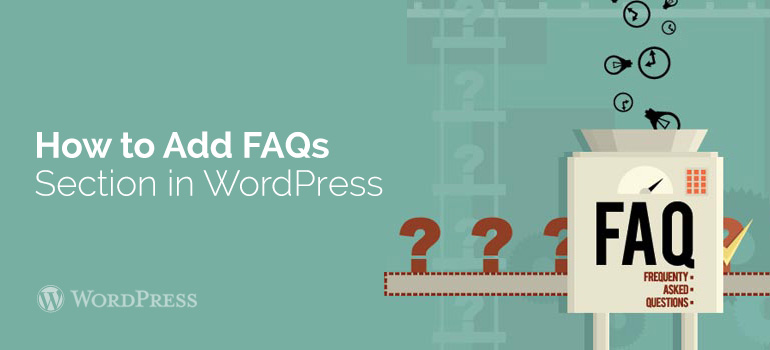
Posted by Alex Miro

