


 When you connect the plug on the user profile page will be a link "Delete profile". By clicking on it, users can in one fell swoop to delete your account and all of his notes, links, and comments.
When you connect the plug on the user profile page will be a link "Delete profile". By clicking on it, users can in one fell swoop to delete your account and all of his notes, links, and comments.
Did you know ?
One standard license is valid only for 1 project. Running multiple projects on a single license is a copyright violation.
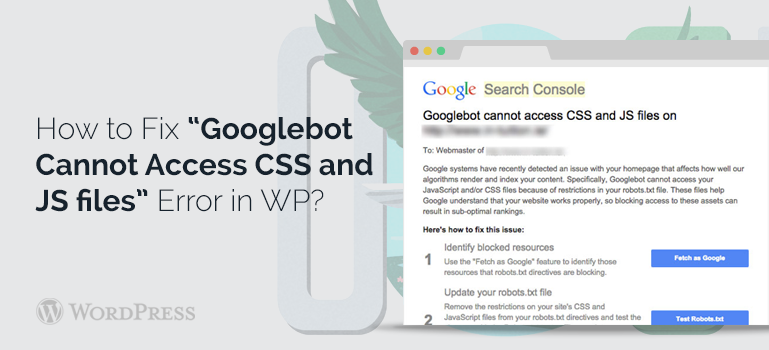
Posted by Alex Miro
