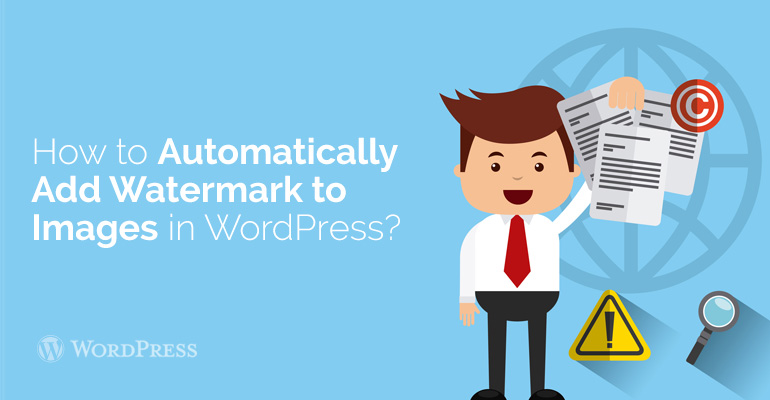
 Initially, you install the plugin, then you activate it. To do everything the right way, check out our step by step instructions for installing the plugin. After you activate the plugin, go to the settings and enter the license key.
Obtaining a license key
You can get this key directly on the plugin website. After you check it, scroll down or click the search box to find addon watermarking. Then install and activate the key.
Initially, you install the plugin, then you activate it. To do everything the right way, check out our step by step instructions for installing the plugin. After you activate the plugin, go to the settings and enter the license key.
Obtaining a license key
You can get this key directly on the plugin website. After you check it, scroll down or click the search box to find addon watermarking. Then install and activate the key.
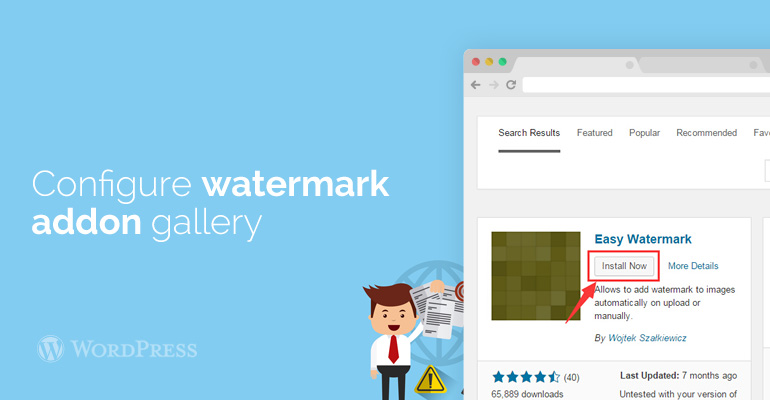 Select the watermark and upload the image to be used with this sign. The situation can change the mark. When you add a watermark, you can add images. Select the files saved on the computer. To learn how to create a new gallery can be found in our detailed instructions. After the image is published and may be used on any web page.
Select the watermark and upload the image to be used with this sign. The situation can change the mark. When you add a watermark, you can add images. Select the files saved on the computer. To learn how to create a new gallery can be found in our detailed instructions. After the image is published and may be used on any web page. 