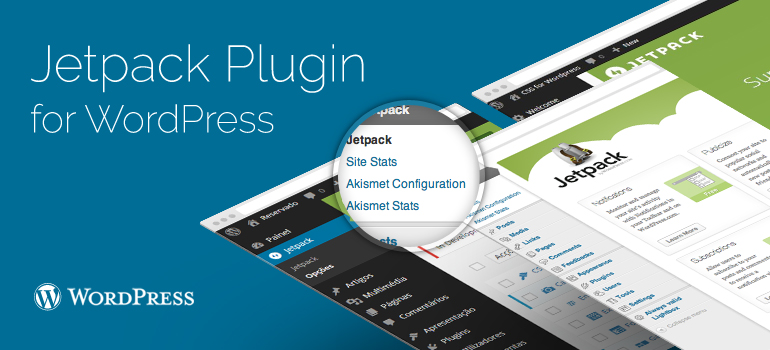
 You can easily configure which services you want to include and how you want to display a button. You can also add your services if you do not find them in a large list of available. You can set up to choose to official buttons to your WordPress theme, but there are several other options to choose.
You can easily configure which services you want to include and how you want to display a button. You can also add your services if you do not find them in a large list of available. You can set up to choose to official buttons to your WordPress theme, but there are several other options to choose.
 Although WordPress.com stats and will not replace Google Analytics to me and most people serious about performance of your site - it gives a good comparative tracking method. Besides, it is convenient to see a summary of all service via the admin panel of WordPress themes. You can check how many posts have been responded or shared via your Google + social network. This is a great chance to understand your audience, to get your users what they actually like and want.
Although WordPress.com stats and will not replace Google Analytics to me and most people serious about performance of your site - it gives a good comparative tracking method. Besides, it is convenient to see a summary of all service via the admin panel of WordPress themes. You can check how many posts have been responded or shared via your Google + social network. This is a great chance to understand your audience, to get your users what they actually like and want.
Did you know ?
One standard license is valid only for 1 project. Running multiple projects on a single license is a copyright violation.
