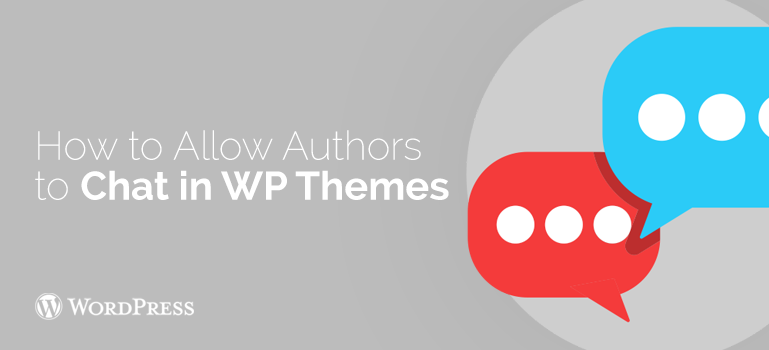
 In addition to this particular WordPress theme, you can use plugins and Subscribe to Comments to receive notifications of new posts in the email. In addition, you can add a sidebar list of useful links and a list of sponsors of the draft. Of course not required to use this theme or create a mini-blog on a subdomain, the key feature is to make a place where all members of the group could communicate. You can use services for collaboration or special applications – depending on what you like.
In addition to this particular WordPress theme, you can use plugins and Subscribe to Comments to receive notifications of new posts in the email. In addition, you can add a sidebar list of useful links and a list of sponsors of the draft. Of course not required to use this theme or create a mini-blog on a subdomain, the key feature is to make a place where all members of the group could communicate. You can use services for collaboration or special applications – depending on what you like.
 You can simply remove the possibility of posting the authors also make a more complex configuration of roles - the decision is yours. But it is you need to make sure that each team member understands what is expected and what kind of options (right) when working with a blog it has.
You can simply remove the possibility of posting the authors also make a more complex configuration of roles - the decision is yours. But it is you need to make sure that each team member understands what is expected and what kind of options (right) when working with a blog it has.
 No matter how you will be able to implement this plugin - through Google Apps or the creation of additional boxes on hosting of WordPress theme, but all corporate email services are considered as an indicator of professionalism in some degree.
No matter how you will be able to implement this plugin - through Google Apps or the creation of additional boxes on hosting of WordPress theme, but all corporate email services are considered as an indicator of professionalism in some degree. 