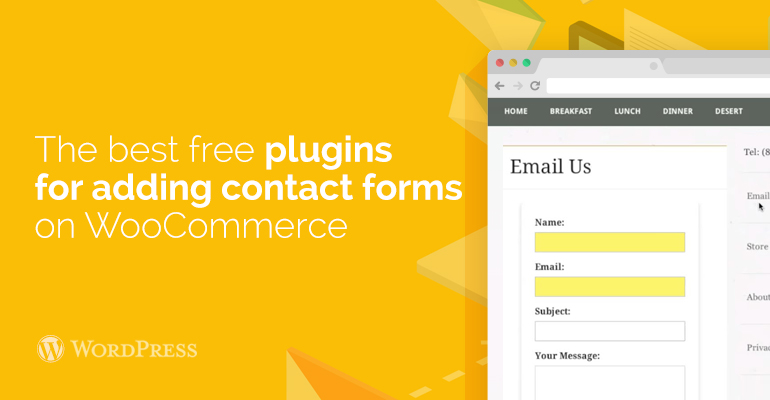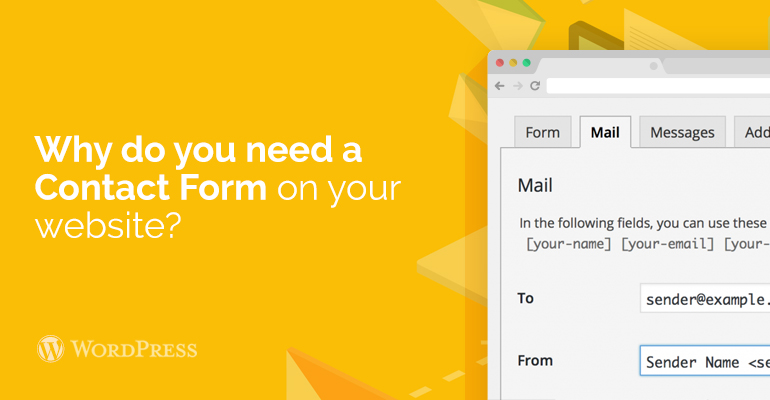 If you think that the hidden addresses, like john (at) gmail (dot) com or john (type92) (at) typegmail (dot) com can go undetected bots, then you are wrong.
Today's robots are much more intelligent and easy to catch these tricks. Because it is strongly recommended to use contact form, thanks to which your e-mail address will not be visible.
Originally WooCommerce templates have no contact forms, so you need to use the appropriate plugin to add it. And in this article we will focus on the best plugins for creating contact forms on WooCommerce themes - freemium (free plugins to pay additional options) and premium (paid) plugins.
If you think that the hidden addresses, like john (at) gmail (dot) com or john (type92) (at) typegmail (dot) com can go undetected bots, then you are wrong.
Today's robots are much more intelligent and easy to catch these tricks. Because it is strongly recommended to use contact form, thanks to which your e-mail address will not be visible.
Originally WooCommerce templates have no contact forms, so you need to use the appropriate plugin to add it. And in this article we will focus on the best plugins for creating contact forms on WooCommerce themes - freemium (free plugins to pay additional options) and premium (paid) plugins.