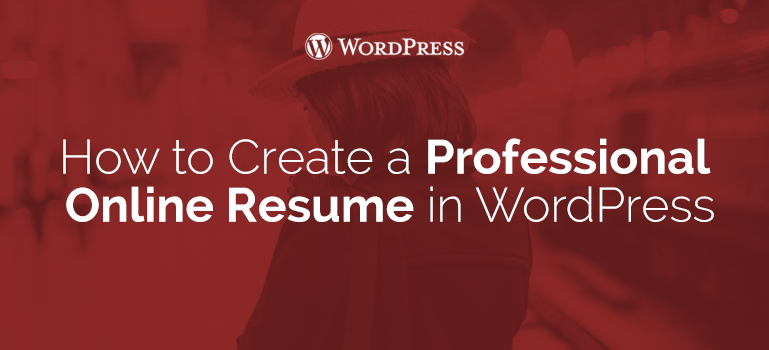
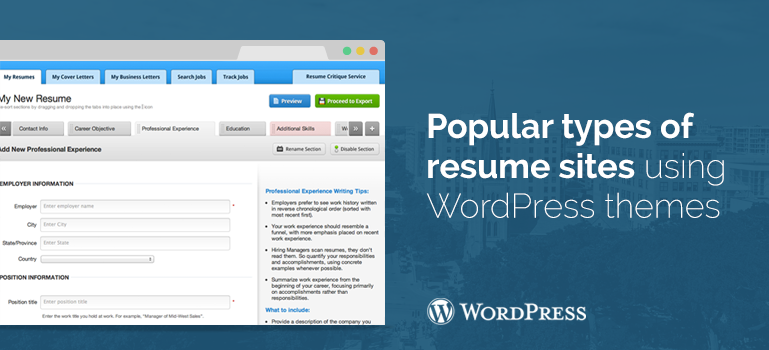
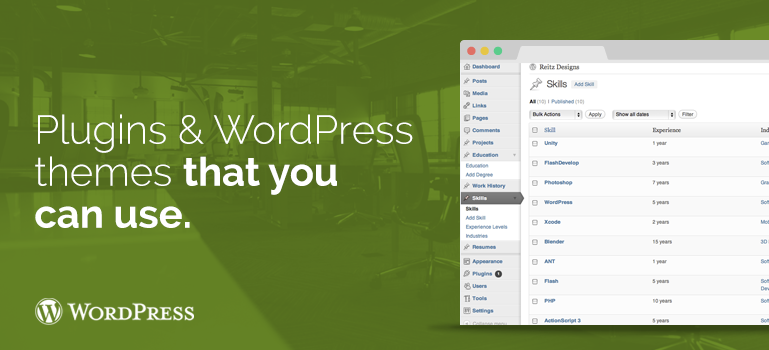 Use LinkedIn, CareerBuilder, Monster and similar sites in order to create the accounts you want to see in your resume based on WordPress themes. Remember: you can adapt your resume for your target audience. Select the parts for your resume using WordPress themes:
Use LinkedIn, CareerBuilder, Monster and similar sites in order to create the accounts you want to see in your resume based on WordPress themes. Remember: you can adapt your resume for your target audience. Select the parts for your resume using WordPress themes:
