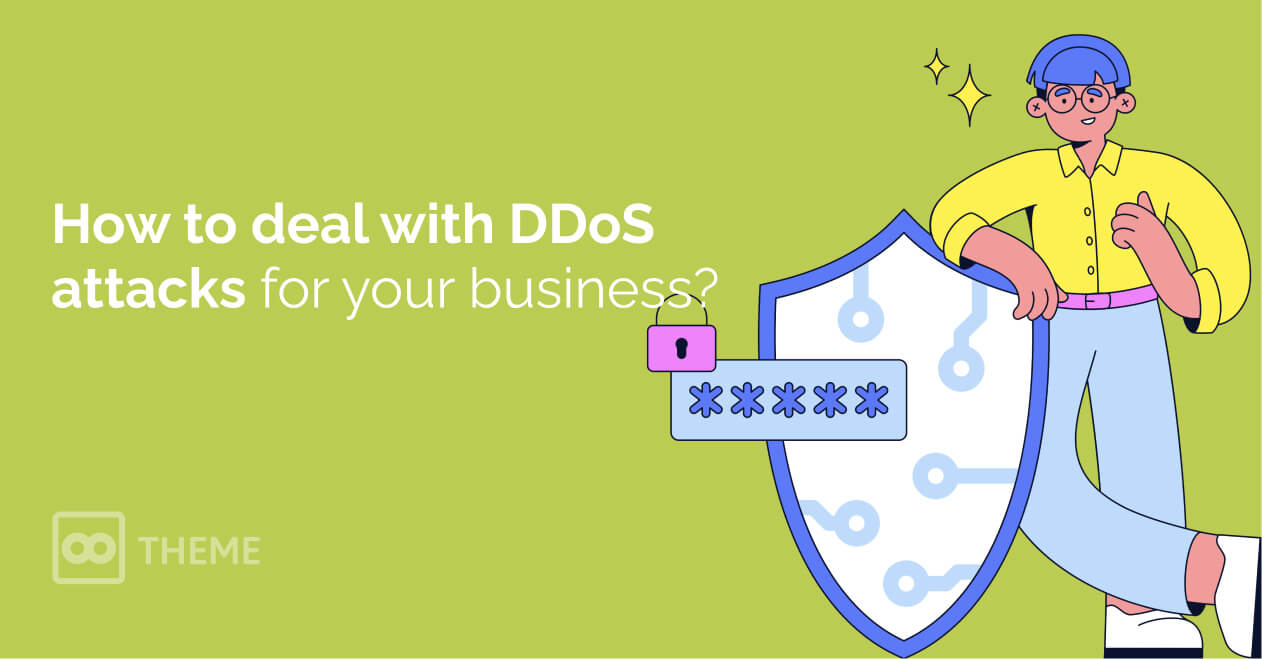
A DDoS (distributed denial of service) attack is a type of cyberattack where attackers try to overload a website, network, or other electronic resource. The goal is to prevent its normal operation. The basic principle of such an attack is that a large number of requests or traffic simultaneously arrive at the targeted object, which leads to overload and denial of service to legitimate users.
Analytics demonstrate a steady and significant increase in the number and intensity of DDoS in various areas, particularly in e-commerce. Attackers activate all their efforts on the eve of important sales when ordinary customers intend to place many orders. Such actions hide several intentions, such as unfair competition and “for the thrill of it”. Also, during times of increased user activity, it is much easier to achieve success with less effort.
DDoS attacks are dangerous for online businesses:
Thus, DDoS attacks pose a serious threat to online businesses because of their ability to make websites and services unavailable, cause large financial losses, and psychologically damage companies' reputations.
Imagine your website as a narrow road. On a normal day, a certain number of cars drive along it, and everything moves smoothly. But during a DDoS attack, a huge number of cars suddenly enter the road, creating a traffic jam that prevents others from passing. This can cause your website to become inaccessible.
DDoS attacks are organized through a network of computers or other devices that are controlled by attackers and used to send a large number of requests or traffic to a target server or network at the same time. Here are the main methods of organizing DDoS attacks:
Attackers can rent botnets or use their own malware builds to organize DDoS attacks. They can also use anonymization services or networks, such as Tor, to hide their identity during an attack.
All of these methods are aimed at achieving the goal of overloading the resources of the target server or network to make them inaccessible to legitimate users.
This was all quite interesting information. But for you, as a website owner, another thing is much more important - how to prevent the problem? We have collected several effective algorithms for you.
Rate Limiting is one of the simplest and most effective ways to protect against DDoS attacks. This is a method in which a server or proxy server rejects requests if their number from a single IP address exceeds a set limit within a certain period of time. This approach allows you to:
There are several WordPress plugins that can be used to run Rate Limiting. The most popular among them are:
If you're familiar with PHP or are willing to bring in a programmer, you can write your own code to run Rate Limiting. This gives you more control over how Rate Limiting works, but it can be more complicated than using a plugin.
This is a specialized firewall that protects web applications from various types of attacks, including DDoS. WAF works at the HTTP/HTTPS traffic level and has the following advantages:
To use this protection for your WordPress site, you can use plugins:
Some hosting providers offer WAF services as part of their hosting plans. This can be a good option if you don't want to install and manage your own WAF plugin. Look for this option when looking for hosting options.
These are comprehensive solutions that combine threat detection (IDS) and intrusion prevention (IPS) functions. They provide:
To apply this protection on WordPress, you can also use plugins to increase the online security of resources - Wordfence Security, Sucuri Security, SiteLock. And also, some hosts have built-in IDPS. The choice is yours.
One of the most effective methods of countering DDoS attacks is to use a scalable and distributed infrastructure:
The combination of scalable and distributed infrastructure creates a powerful defense mechanism against DDoS attacks. There are several ways to implement this strategy for WordPress websites:
The best way to integrate scalable and distributed infrastructure for your WordPress website will depend on your specific needs and budget. It is important to thoroughly test any changes you make to your infrastructure to ensure that they work correctly and fulfill their function.
Traffic monitoring involves continuously analyzing the incoming and outgoing data passing through the network. The main aspects of traffic monitoring include:
Real-time traffic monitoring allows you to detect anomalies and suspicious activity in the early stages of an attack. This allows you to respond quickly to threats, reducing their impact. Modern monitoring systems can automatically block suspicious traffic using security rules and policies. This helps prevent server overload and ensure uninterrupted service operation. Monitoring helps to identify patterns typical of botnets used for DDoS attacks. This allows you to block traffic from infected devices and minimize risks. Analysis of monitoring data allows you to identify weaknesses in the system and improve security policies to prevent future attacks. Traffic monitoring systems can integrate with other security tools, such as web application firewalls (WAFs), intrusion detection and prevention systems (IDPS), which provides a comprehensive approach to protecting against DDoS attacks.
There are many tools and technologies used to monitor traffic. For example, NetFlow and sFlow, IDS/IPS systems, Wireshark, Nagios, Zabbix, CDNs, and cloud providers.
Access control is critical to protecting networks and services from unauthorized access and attacks. Key aspects of strong access control include:
Reliable access control reduces the risk of unauthorized access to systems that can be used to launch or support DDoS attacks. Regular security audits are an important tool for identifying vulnerabilities and ensuring compliance with security policies. It allows you to identify weaknesses in the infrastructure that can be used to launch DDoS attacks. This includes analyzing network configurations, server settings, and access policies. Based on it, you can assess the effectiveness of current security measures and identify the need to improve or update them. The audit ensures that security policies and practices comply with internal company standards and external regulatory requirements. This helps to avoid fines and other sanctions.
DDoS attacks are a serious threat to businesses that use the Internet for their operations. It is better to think about protection against cybercrime in advance, using algorithms for controlling requests from a single IP address, tracking and analyzing traffic, scalable and distributed infrastructure, IDPS, and implementing access control to sensitive parts of the network. All this helps to avoid reputational and financial losses due to DDoS attacks.
We offer ready-made themes for creating eCommerce websites on the WordPress platform that take into account the basic security requirements and allow you to use additional tools for this purpose without any extra effort. In our catalog, you can get acquainted with a collection of incredible templates. Be sure to visit it.

Did you know ?
One standard license is valid only for 1 project. Running multiple projects on a single license is a copyright violation.
