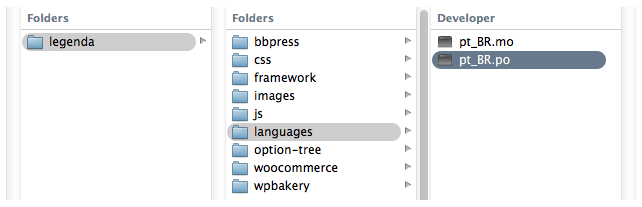 Open it in Poedit, click Update button and updating catalogue process begins.
Open it in Poedit, click Update button and updating catalogue process begins.
 Then you will get the window with the list of lines that were found in the sources but were not in the catalog. Press ОK button and new lines will be added. Now, look through if all the necessary words and sentences are translated correctly. Translate again if necessary. Save your file, it will generate both .po and .mo file for your translation. Place them into languages folder /wp-content/themes/legenda/languages instead of an existed ones. Check your frontend for correct translation occurrence.
Then you will get the window with the list of lines that were found in the sources but were not in the catalog. Press ОK button and new lines will be added. Now, look through if all the necessary words and sentences are translated correctly. Translate again if necessary. Save your file, it will generate both .po and .mo file for your translation. Place them into languages folder /wp-content/themes/legenda/languages instead of an existed ones. Check your frontend for correct translation occurrence.

No topics have been created.
Did you know ?
One standard license is valid only for 1 project. Running multiple projects on a single license is a copyright violation.
