
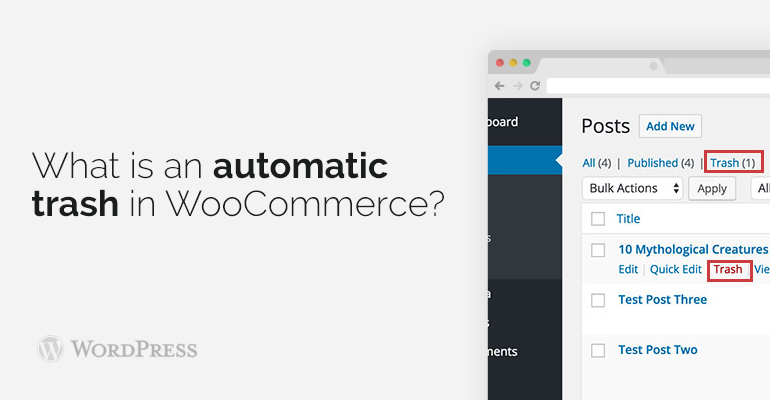 In any case, consider the possibility that you don't need WordPress to erase things from refuse. Alternately perhaps you need WordPress to consequently erase things eventually than 30 days.
How about we investigate how to restrain or handicap programmed WooCommerce automatic empty trash can.
In any case, consider the possibility that you don't need WordPress to erase things from refuse. Alternately perhaps you need WordPress to consequently erase things eventually than 30 days.
How about we investigate how to restrain or handicap programmed WooCommerce automatic empty trash can.
 Including this line will handicap the default features of your WooCommerce theme’s automatic trash can. On your posts and pages, custom post sorts you will see Delete Permanently interface rather than Trash.
If you have any questions left about the use of 8Theme’s WooCommerce themes and how to limit/disable automatic empty of trash in WordPress templates, then please visit our forum to speak with other users or send a request to the Tech Support.
Buy the best Woocommerce themes - XStore!
Including this line will handicap the default features of your WooCommerce theme’s automatic trash can. On your posts and pages, custom post sorts you will see Delete Permanently interface rather than Trash.
If you have any questions left about the use of 8Theme’s WooCommerce themes and how to limit/disable automatic empty of trash in WordPress templates, then please visit our forum to speak with other users or send a request to the Tech Support.
Buy the best Woocommerce themes - XStore! Did you know ?
One standard license is valid only for 1 project. Running multiple projects on a single license is a copyright violation.
