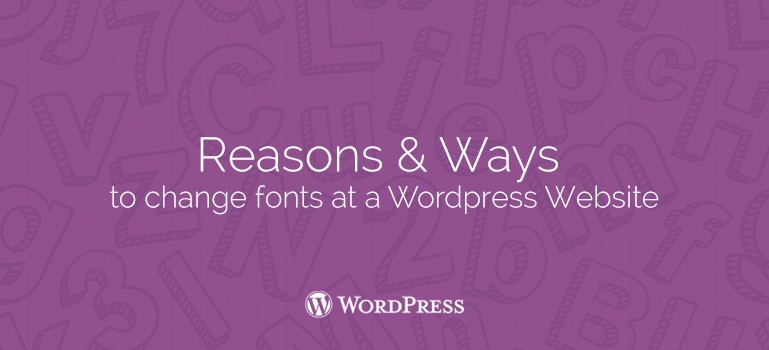
 It means that they must match. When you think about the design, the first thing that should come to mind is background elements including the layout, colors, images, fonts. They should match– without looking to catchy or non-matching ones, but at the same time being distinctive and attracting the attention of your site’s audience. In fact, most people often choose when looking for attractive design themes for Wordpress sizes and small font sizes (use of them is wrong) justifies web design.
If you are looking for a good theme Wordpress, make sure that you choose one that has the optimal font size, or at least gives you a chance to change it. However, if you already have an established site, do not worry. You can change the font size to a smaller one through multiple settings. For example, this theme is highly responsive when it comes to changing the font size.
Most premium themes are also compatible with plugins that have a great archive and library.
It means that they must match. When you think about the design, the first thing that should come to mind is background elements including the layout, colors, images, fonts. They should match– without looking to catchy or non-matching ones, but at the same time being distinctive and attracting the attention of your site’s audience. In fact, most people often choose when looking for attractive design themes for Wordpress sizes and small font sizes (use of them is wrong) justifies web design.
If you are looking for a good theme Wordpress, make sure that you choose one that has the optimal font size, or at least gives you a chance to change it. However, if you already have an established site, do not worry. You can change the font size to a smaller one through multiple settings. For example, this theme is highly responsive when it comes to changing the font size.
Most premium themes are also compatible with plugins that have a great archive and library.
 The advantages of this plugin include ease and flexibility of configuration and use of fonts that are reliable and efficient service Google Web Fonts.
The advantages of this plugin include ease and flexibility of configuration and use of fonts that are reliable and efficient service Google Web Fonts.
Did you know ?
One standard license is valid only for 1 project. Running multiple projects on a single license is a copyright violation.
