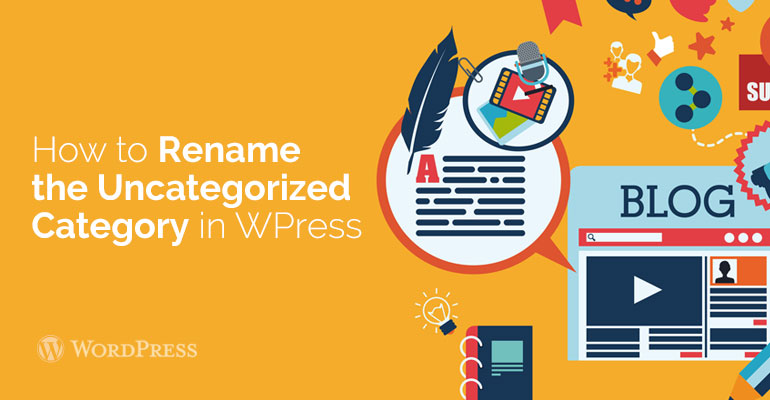
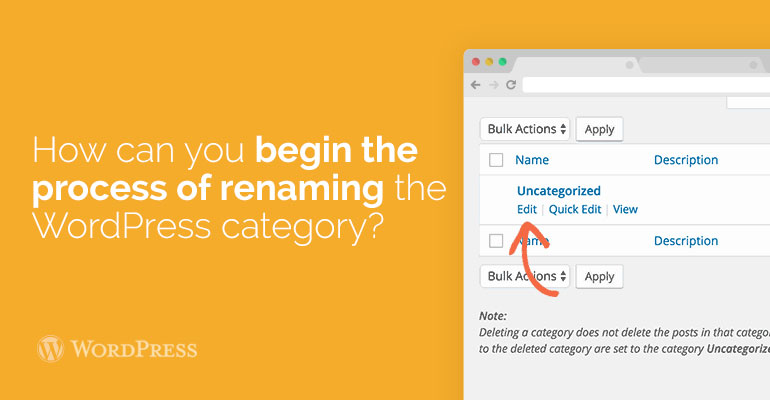 The owner of the site can also remove such category as News. If Internet page is only one of columns, all of the news will be stored in an automated manner transferred to the new category that you have previously set.
How to redirect the old column without an existing URL?
If you decide to rename a URL in the online mode or completely delete a category, then website won’t be visible to the search engines, as well as the users won’t see it. It will just knock out 404. But you can redirect the users known already to the new category. This can be done as follows. Firstly you need to install the program Simple 301, and then activate it.
Then redirected the plugin by yourself. If you do not know how to do this, but check beforehand with a step by step installation instructions.
After you activate the program, go to Settings and fit into the query field uncategorized URL and a new URL in a specially reserved for this field.
The owner of the site can also remove such category as News. If Internet page is only one of columns, all of the news will be stored in an automated manner transferred to the new category that you have previously set.
How to redirect the old column without an existing URL?
If you decide to rename a URL in the online mode or completely delete a category, then website won’t be visible to the search engines, as well as the users won’t see it. It will just knock out 404. But you can redirect the users known already to the new category. This can be done as follows. Firstly you need to install the program Simple 301, and then activate it.
Then redirected the plugin by yourself. If you do not know how to do this, but check beforehand with a step by step installation instructions.
After you activate the program, go to Settings and fit into the query field uncategorized URL and a new URL in a specially reserved for this field. 