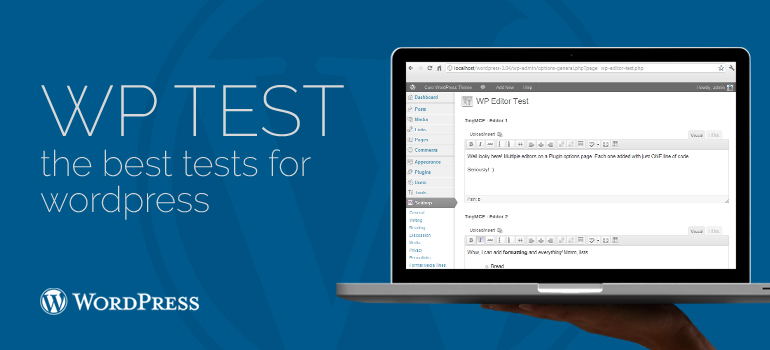

 LESS is an ultimate tool you need to increase the efficiency and effectiveness of your theme development task. Its provided set of coding helps you create bug free themes with ease.
CodeKit is a high performing app that allows you build websites faster. It comes complete with all the leading languages such as Sass, Less, Stylus and more. Plus, a lot of alternatives are also provided including Mixture, and Fire App. Snippets is perfect for those who love to customize code. These are solid tools which can be customized as per your need.
Switching Users is useful when you need to which user has to do what, especially when you have defined a role-specific functionality.
LESS is an ultimate tool you need to increase the efficiency and effectiveness of your theme development task. Its provided set of coding helps you create bug free themes with ease.
CodeKit is a high performing app that allows you build websites faster. It comes complete with all the leading languages such as Sass, Less, Stylus and more. Plus, a lot of alternatives are also provided including Mixture, and Fire App. Snippets is perfect for those who love to customize code. These are solid tools which can be customized as per your need.
Switching Users is useful when you need to which user has to do what, especially when you have defined a role-specific functionality.
Did you know ?
One standard license is valid only for 1 project. Running multiple projects on a single license is a copyright violation.

