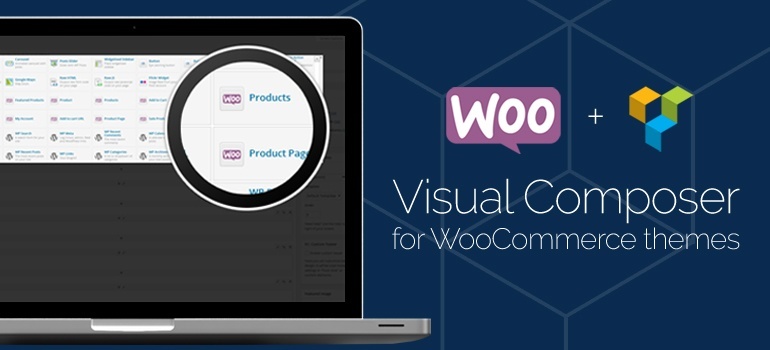
 Visual Composer is a very popular page builder developed by Code Canyon – a company that sold its unique premium WP plugin more than 9000 times. User reviews score from 4.4 to 5 stars out 5. It means many people despite its price find Visual Composer the best drag-n-drop plugin for quick page editing.
Visual Composer is a striking plugin for WordPress sites due to many reasons. It is literally bursting at the seams with their settings and options pages that can be created through a simple drag-n-drop interface. Clicking on the button and filling out few fields at once is pretty impressive.
In the database of Visual Composer for our premium WooCommerce themes you will be able to find 44 built-in content-based elements that can be easily added to pages through the simple interface of this plugin:
Visual Composer is a very popular page builder developed by Code Canyon – a company that sold its unique premium WP plugin more than 9000 times. User reviews score from 4.4 to 5 stars out 5. It means many people despite its price find Visual Composer the best drag-n-drop plugin for quick page editing.
Visual Composer is a striking plugin for WordPress sites due to many reasons. It is literally bursting at the seams with their settings and options pages that can be created through a simple drag-n-drop interface. Clicking on the button and filling out few fields at once is pretty impressive.
In the database of Visual Composer for our premium WooCommerce themes you will be able to find 44 built-in content-based elements that can be easily added to pages through the simple interface of this plugin:
With this plugin, you can do many things. If you are missing some features, you can add your shortcodes and then insert your own items to WooCommerce themes with Visual Composer.

Any page builder including this popular premium tool allows very easily create page layouts or posts that will combine your content and widgets that will help to create an attractive and user-friendly home page for any website, fixing the bugs of the original layout of internal posts/pages.
 Visual Composer for WordPress is probably the most convenient and easy to use page builder from the library of premium WP plugins. The plugin has a built-in multi-language support.
Visual Composer has many functions for posting content, to the blocks so you can apply effects CSS animations built by default. The plugin allows you to assign to any block their classes CSS, and then ask them style. The plugin allows you to create pages in Classic mode editing pages, and in real time.
You fill in the website page, and immediately see the result. After you create a page, you can save the page as a template, and then use it on any other page. This feature will allow you to create a unique website easily.
Visual Composer for WordPress is probably the most convenient and easy to use page builder from the library of premium WP plugins. The plugin has a built-in multi-language support.
Visual Composer has many functions for posting content, to the blocks so you can apply effects CSS animations built by default. The plugin allows you to assign to any block their classes CSS, and then ask them style. The plugin allows you to create pages in Classic mode editing pages, and in real time.
You fill in the website page, and immediately see the result. After you create a page, you can save the page as a template, and then use it on any other page. This feature will allow you to create a unique website easily.
 You can add blocks on a page and immediately see the result of his work, as it will appear on the page. You can add item, templates (save or load a page template), change a page title, enable / disable tips, quickly view page as it will look on different devices (monitor, tablet, phone), go to a classic WP editor, save changes anytime and edit page content.
You can add blocks on a page and immediately see the result of his work, as it will appear on the page. You can add item, templates (save or load a page template), change a page title, enable / disable tips, quickly view page as it will look on different devices (monitor, tablet, phone), go to a classic WP editor, save changes anytime and edit page content.
 Visual Composer is a very useful premium page builder especially for novice website owners. It allows creating an adaptive (responsive) design of any website page from the pre-built «cubes» and optimizing the topology of pages by dragging and resizing the "cubes" as you like it. This is the most adaptive WordPress-aimed page builder.
There are two modes for editing - using the admin panel (back-end) or directly on the page of the site (front-end). You can immediately view the resulting page, including emulation of different devices. This is what makes Visual Composer really unique plugin even among similar premium page builders usually integrated with WooCommerce themes.
As these "cubes", for example, can be a text box, picture, gallery, slider, shortcode, separator, button, text or HML JavaScript, Google maps, video player and lot of other elements - more than 40 built-in tools constantly expanding in number. It also supports third-party plug-ins - Contact Form 7, Revolution Slider and others widgets that come with the core of WordPress platform and can be found practically in all our WooCommerce themes.
Visual Composer is a very useful premium page builder especially for novice website owners. It allows creating an adaptive (responsive) design of any website page from the pre-built «cubes» and optimizing the topology of pages by dragging and resizing the "cubes" as you like it. This is the most adaptive WordPress-aimed page builder.
There are two modes for editing - using the admin panel (back-end) or directly on the page of the site (front-end). You can immediately view the resulting page, including emulation of different devices. This is what makes Visual Composer really unique plugin even among similar premium page builders usually integrated with WooCommerce themes.
As these "cubes", for example, can be a text box, picture, gallery, slider, shortcode, separator, button, text or HML JavaScript, Google maps, video player and lot of other elements - more than 40 built-in tools constantly expanding in number. It also supports third-party plug-ins - Contact Form 7, Revolution Slider and others widgets that come with the core of WordPress platform and can be found practically in all our WooCommerce themes.
Did you know ?
One standard license is valid only for 1 project. Running multiple projects on a single license is a copyright violation.
