In the latest version of XStore the new Elementor features we have added in the theme. Let’s check how you can use them into your site.
Sticky Column for Elementor #
In the Elementor editor when you edit a Column you will see the “Xstore Sticky Content” option in the column settings “Advanced Tab” as you can see in the below image.
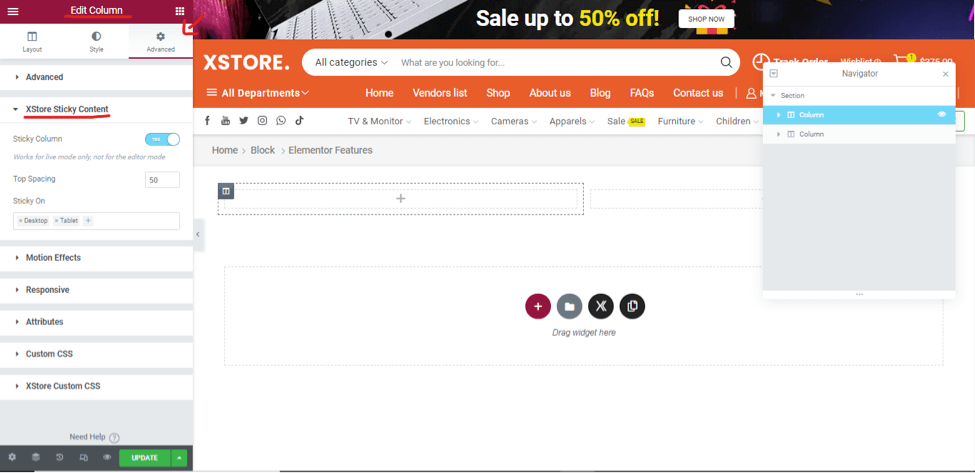
You can also set the “Sticky” on the devices by selecting the option there like “Desktop, Tablet and Mobile”
Floating Effect for all Widgets #
We have added new effect “Floating” on all the “XSTORE Widgets” in Elementor. You can add the effect by adding any “XSTORE Widget” into your page by editing it with Elementor like you see in the below image:

Slides Elementor Widgets #
The new “Slides” widget added in the Elementor in which you can set the content like “Images, Heading or paragraphs, and etc” and show them on the site as a slider. See the image of the widget:
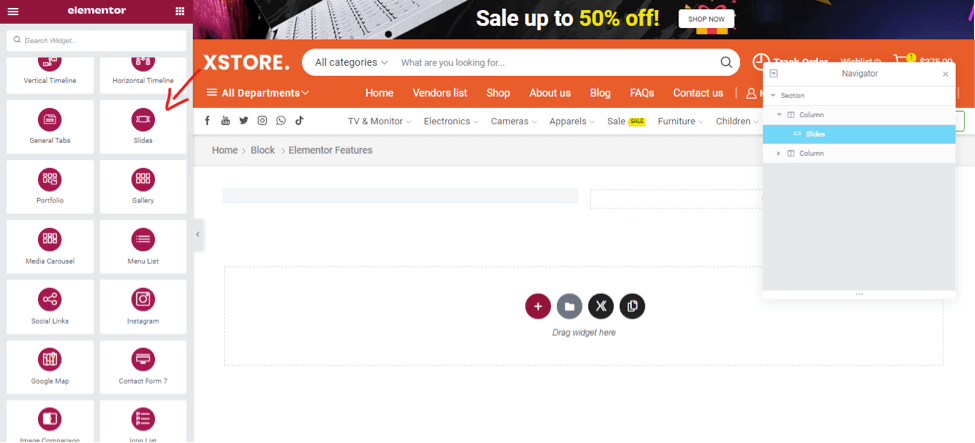
Content Switcher Elementor Widget #
The new widget we added in the theme. You can find this in the Elementor editor by searching the widget “Content Switcher” See below image:
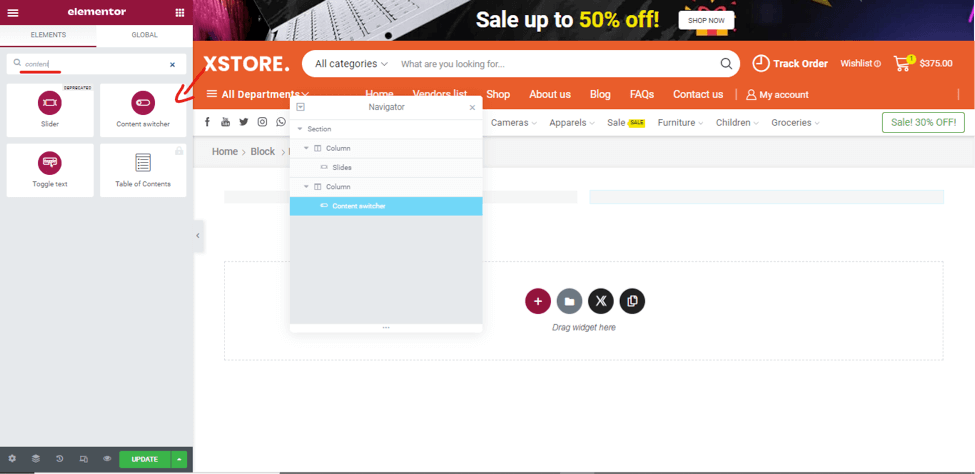
By using this widget, you can add the content and switch them as per you need to show the one you want like you can see as an example in the below image:

Toggle Text Elementor Widget #
A new widget added in the theme Elementor version in which you can add the text content on the “Short and Long” format and show the one at first you want like showing the long first instead of short see the below image of the widget:

Tooltip Feature for all Widgets #
A new feature added in the theme you can use this on all the widgets you want. It works as a tooltip on the widget and you can enable this on the widgets by going into the widget settings “Advanced Tab” you can also set the style of it as you want. See below image:



