To make setting up your site easier and faster, you can import Demo Content.
One-Click installation #
This allows you to import pages, posts, projects, slider, simple menu, theme versions, or additional pages from our demos.
We kindly request that you refrain from renaming the theme folder before importing the demo content. Additionally, it is advisable to deactivate any third-party plugins before initiating the import process.
To import Demo Content, follow these steps:
1. Install and activate XStore theme.
2. Register the theme using the ThemeForest purchase code.
3. Go to XStore > Import Demos and choose the demo you want to install. Press the Import button.
4. Go through the installation steps (plugins installation, choose the demo content you want to install).
5. Wait until you see the Success message. Check the frontend.
6. Now you can regenerate demo images into the appropriate sizes for selected areas. Install the Regenerate Thumbnails plugin, navigate to Tools > Regenerate Thumbnails tab, and Regenerate All Thumbnails. This can take several minutes depending on the server speed and the number of images you have.
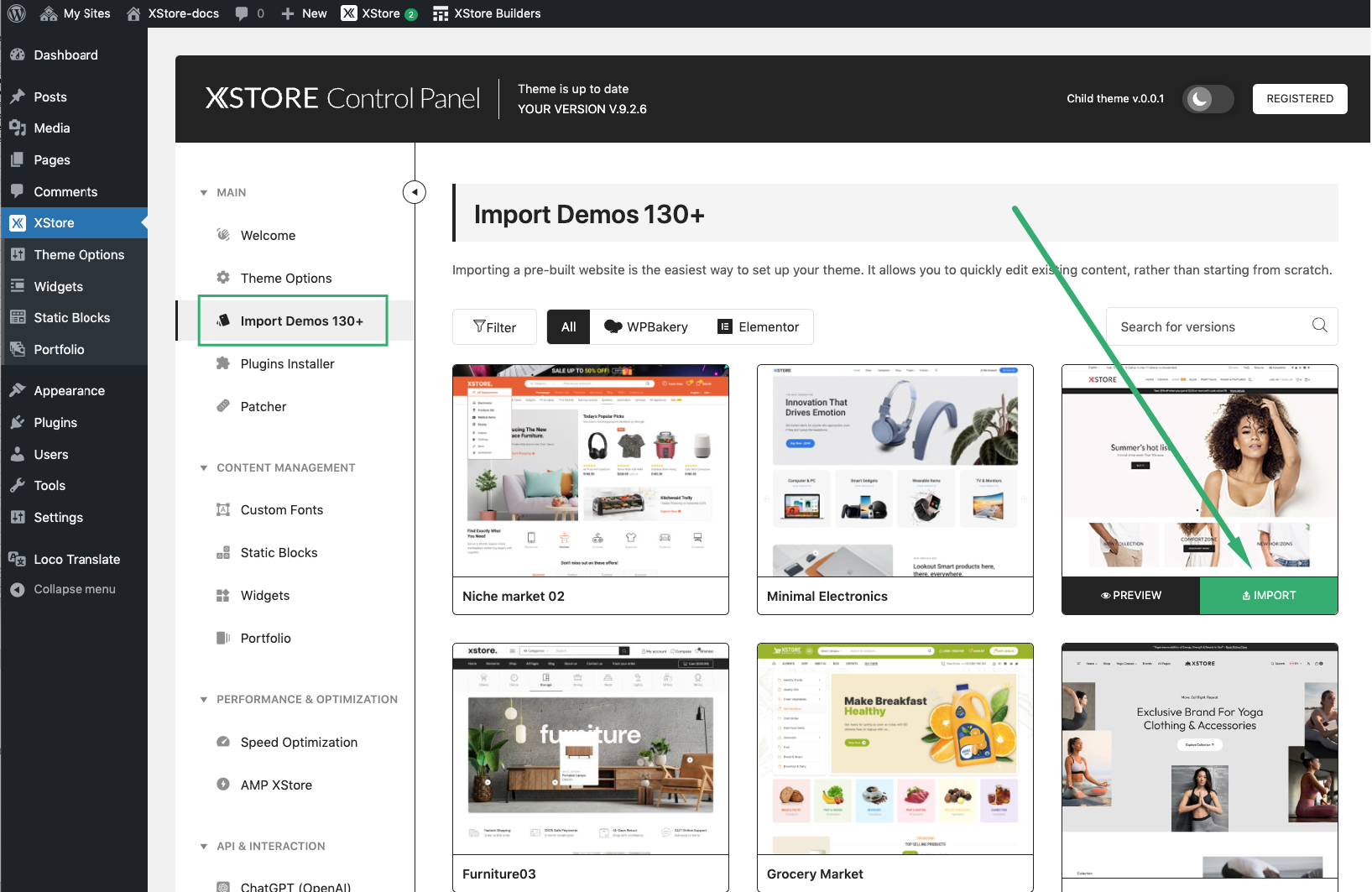
Note: Our item supports both Elementor and WPBakery overall, but not every demo/layout is provided for both builders.
Note: If you are installing XStore on an existing website where plugins such as Elementor have already been activated, to display the header content correctly, you must activate the Flexbox Container feature .
Note: The images obtained after importing demo content are not intended for use on live sites or redistribution. If you wish to identify the image sources for licensing purposes, please utilize an image search engine .


