Before using XStore, you first need to make certain that your server and WordPress meet the theme’s requirements, including
WordPress version 3.9+. Most problems, such as white screen after theme installation, out of memory errors, fails when importing demo content, etc., are usually related to server settings and excessively low PHP configuration limits. You can change them by yourself, or contact your hosting provider and request the limits be increased to the following minimums:
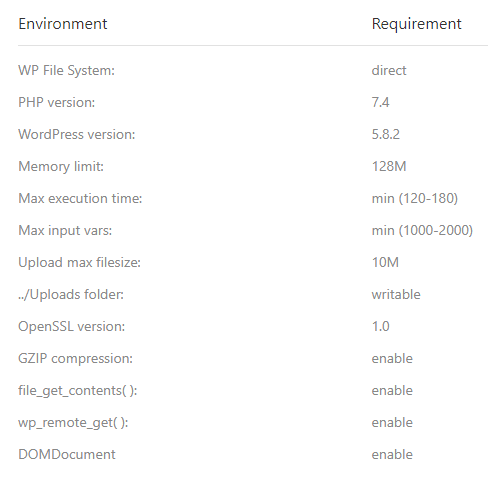
Use the WordPress server info plugin to check your PHP configuration limits.


