Make your basic login/register forms with switcher so it will be more iteractive for customers.
By offering a simplified and intuitive login/register experience, you reduce friction in the customer journey, making it more likely for visitors to become registered users. This, in turn, enables you to collect valuable customer data and potentially engage with them more effectively through marketing initiatives.
To activate this feature, follow next steps:
- 1. Log in to your XStore dashboard.
- 2. Navigate to the Sale Booster section.
- 3. Activate the Account Login/Register Tabs feature and configure it according to your needs.
- 4. Save your changes to make these enhancements live on your Account page.
Settings:
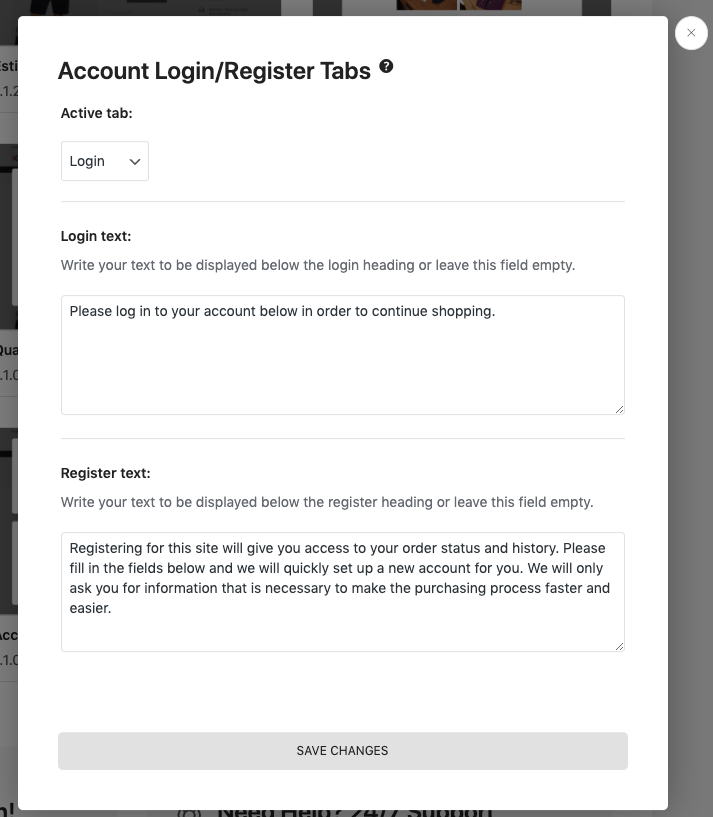
Active Tab: Choose whether you want the login or register tab to be the default option.
Login Text: Customize the text displayed below the login heading to provide clarity and direction for your customers.
Register Text: Similarly, tailor the text below the register heading to guide customers effectively through the registration process.


