In the world of website design, user experience is paramount. A well-designed website not only looks visually appealing but also ensures smooth navigation for visitors. One key element that can enhance user experience is the “Floating Menu” feature offered by the XStore theme. In this article, we’ll explore how to enable and utilize this feature to improve your website’s functionality.
Enabling the Floating Menu #
The Floating Menu feature in the XStore theme is a handy tool that allows you to display additional links on your website, enhancing accessibility and user-friendliness. To enable this feature, follow these simple steps:
Access Your XStore Dashboard: Log in to your website’s admin panel and navigate to the XStore Dashboard.
Sales Booster Section: In the XStore Dashboard, locate the “Sales Booster” section. This is where you’ll find the option to enable the Floating Menu.
Activate the Floating Menu.
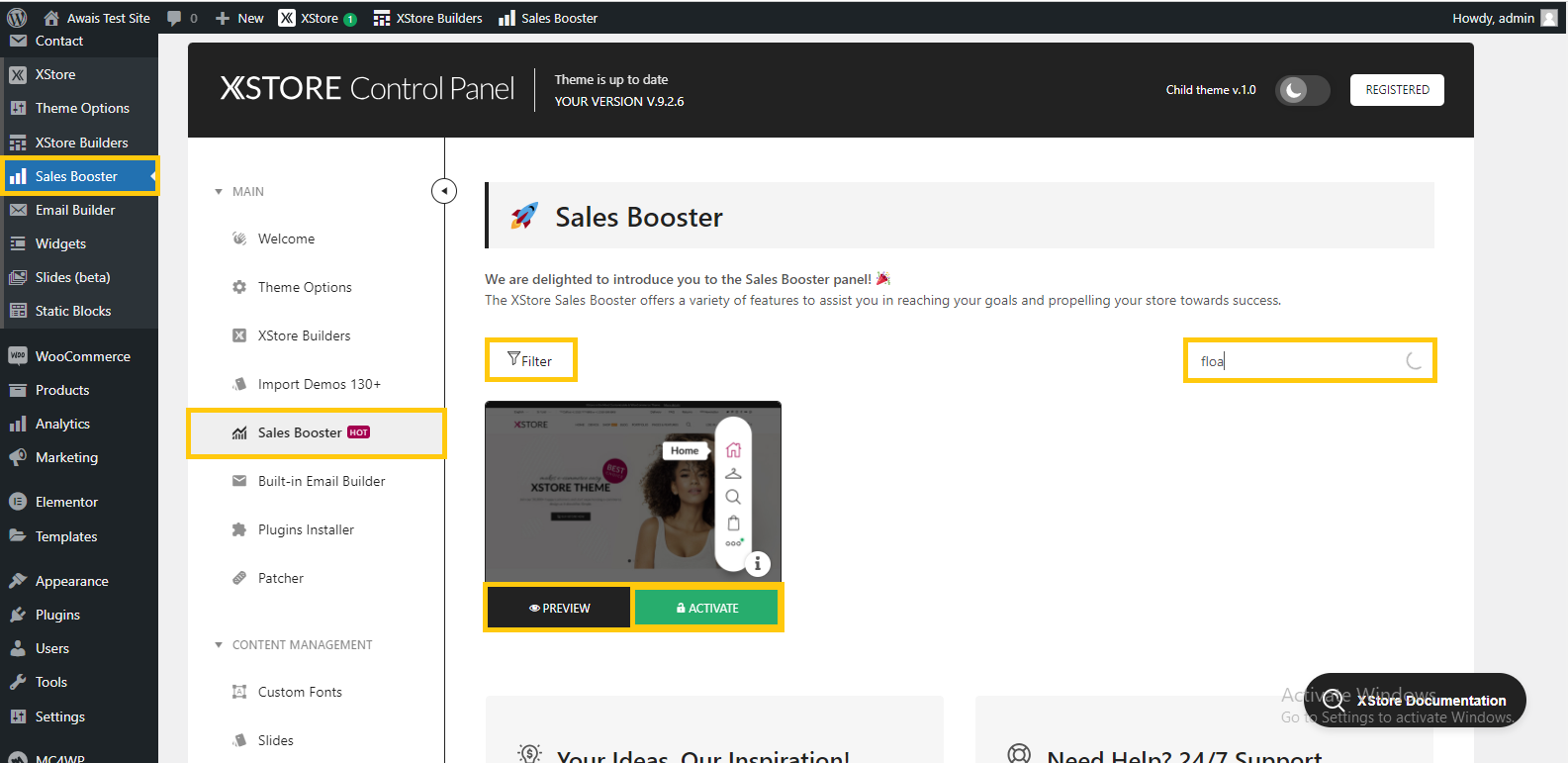
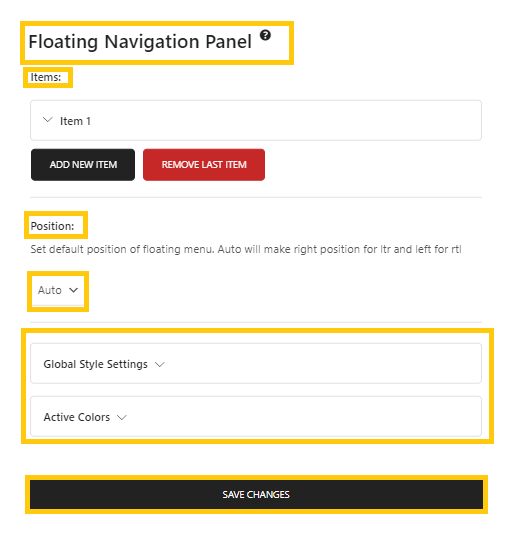
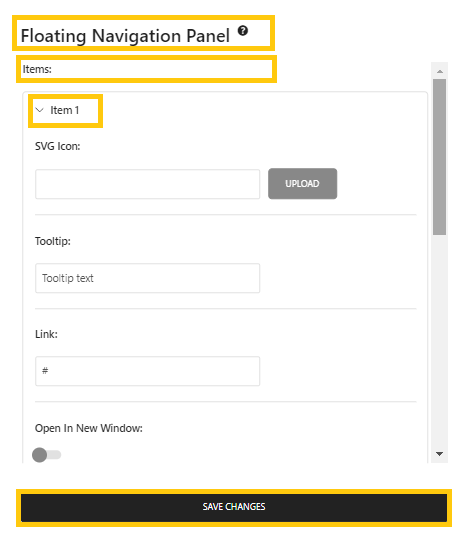
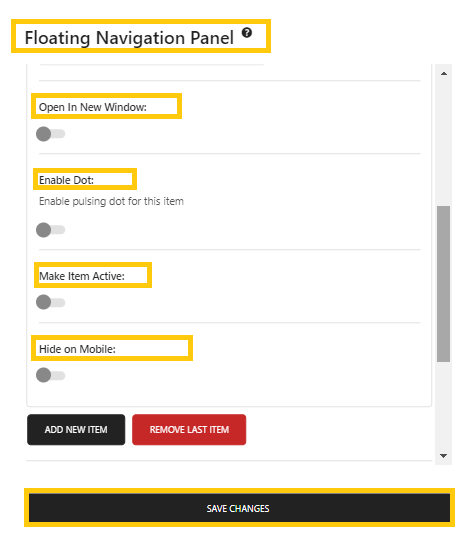
Once you’ve enabled the Floating Menu, you’re ready to customize it to suit your specific requirements.
Configuring the Floating Menu #
Now that you’ve activated the Floating Menu, you can configure it to include the links and options that best serve your website’s goals. Here’s how to do it:
Access Floating Menu Settings: After enabling the Floating Menu, you’ll find a link or button that leads you to the settings. Click on it to access the configuration options.
Add Links: In the settings, you’ll have the option to add the extra links you want to display in the Floating Menu. These links can lead to important pages, categories, or any other content you want to highlight.
Customize Appearance: You can further customize the appearance of the Floating Menu to match your website’s design and branding. Adjust colors, fonts, and styles to create a cohesive look.
Save Your Settings: Once you’ve configured the Floating Menu according to your preferences, don’t forget to save your settings to apply the changes.
Enhancing User Experience #
The Floating Menu feature in the XStore theme serves as a valuable tool for enhancing user experience on your website. By providing quick access to essential links, you can streamline navigation, reduce bounce rates, and improve overall visitor satisfaction.
In conclusion, the Floating Menu feature in the XStore theme empowers website owners to create a more user-friendly and efficient browsing experience. Enabling and configuring this feature is a straightforward process that can yield significant benefits for your website and its visitors. Take advantage of this feature to make your website more accessible and engaging.


