Xstore WordPress has a feature called Custom Fonts which allows you to upload custom fonts to be used throughout the site. For optimal browser compatibility, it is recommended to upload all available formats. You may upload as many custom fonts as necessary.
To use this feature, please navigate to the Dashboard > XSTORE > Custom Fonts > Upload Font, as shown in the accompanying image:
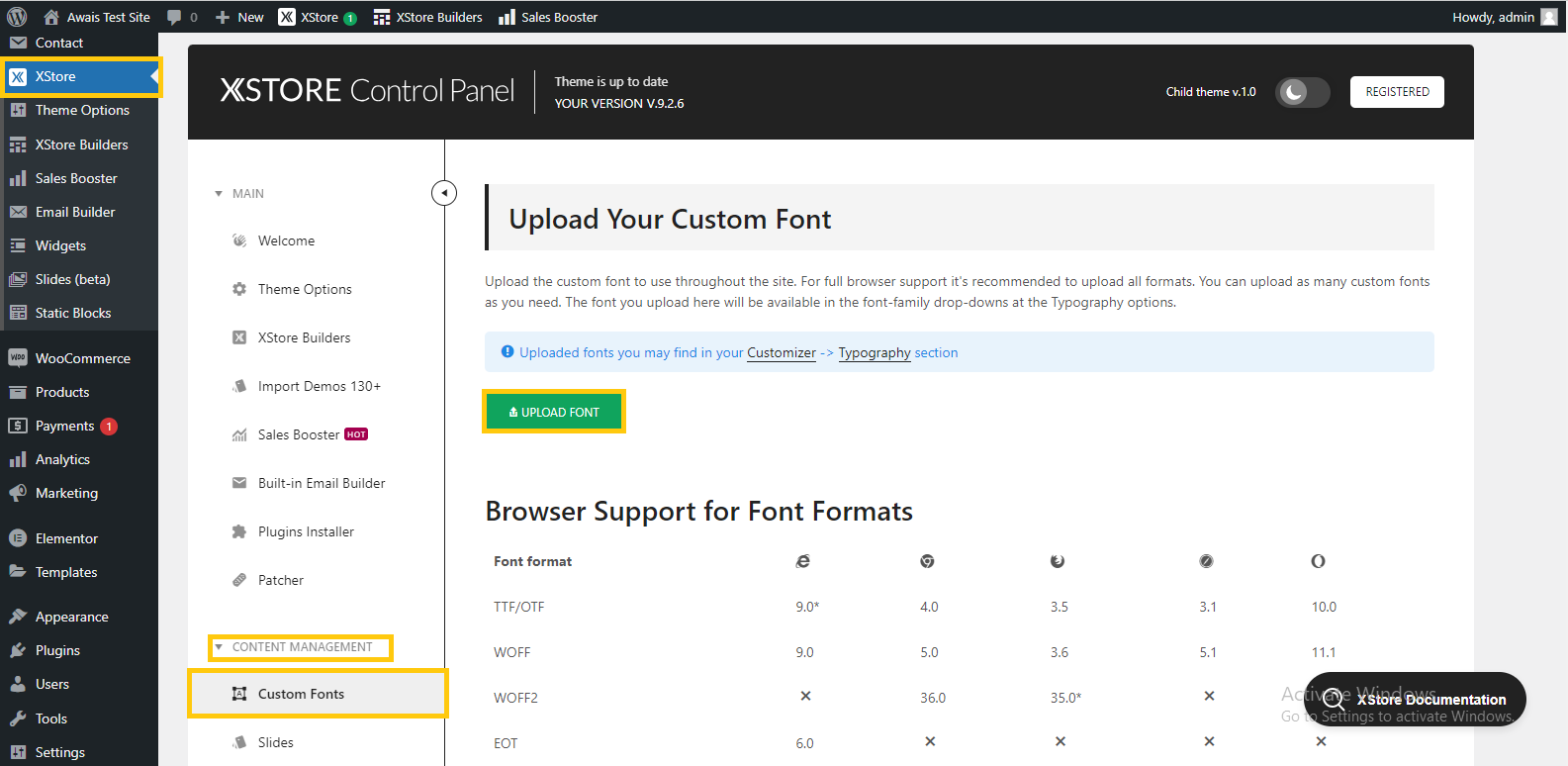
We kindly ask that you ensure that the font formats you upload are supported by all browsers. You can find the Browser Support for Font Formats in the images provided.
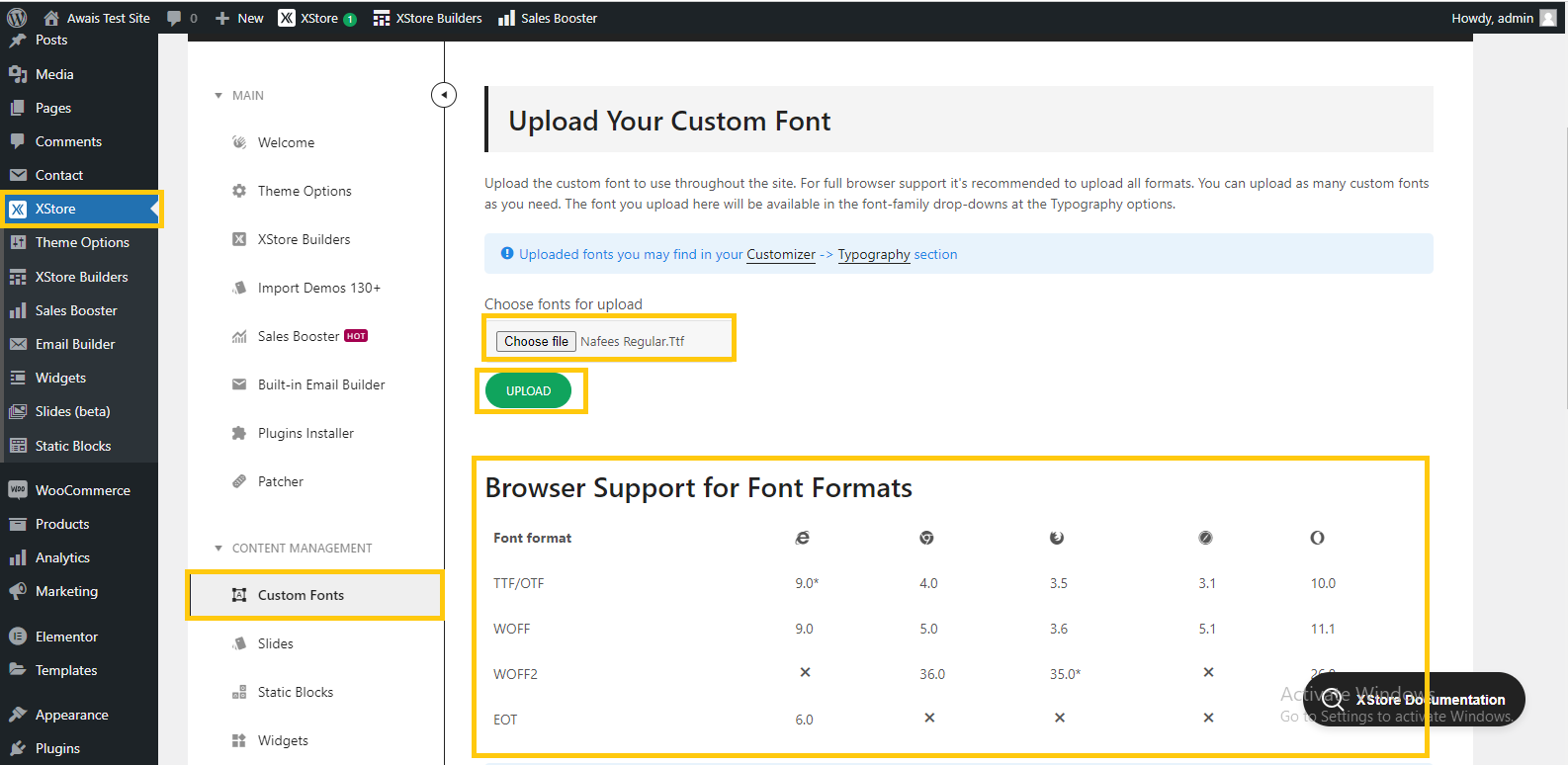
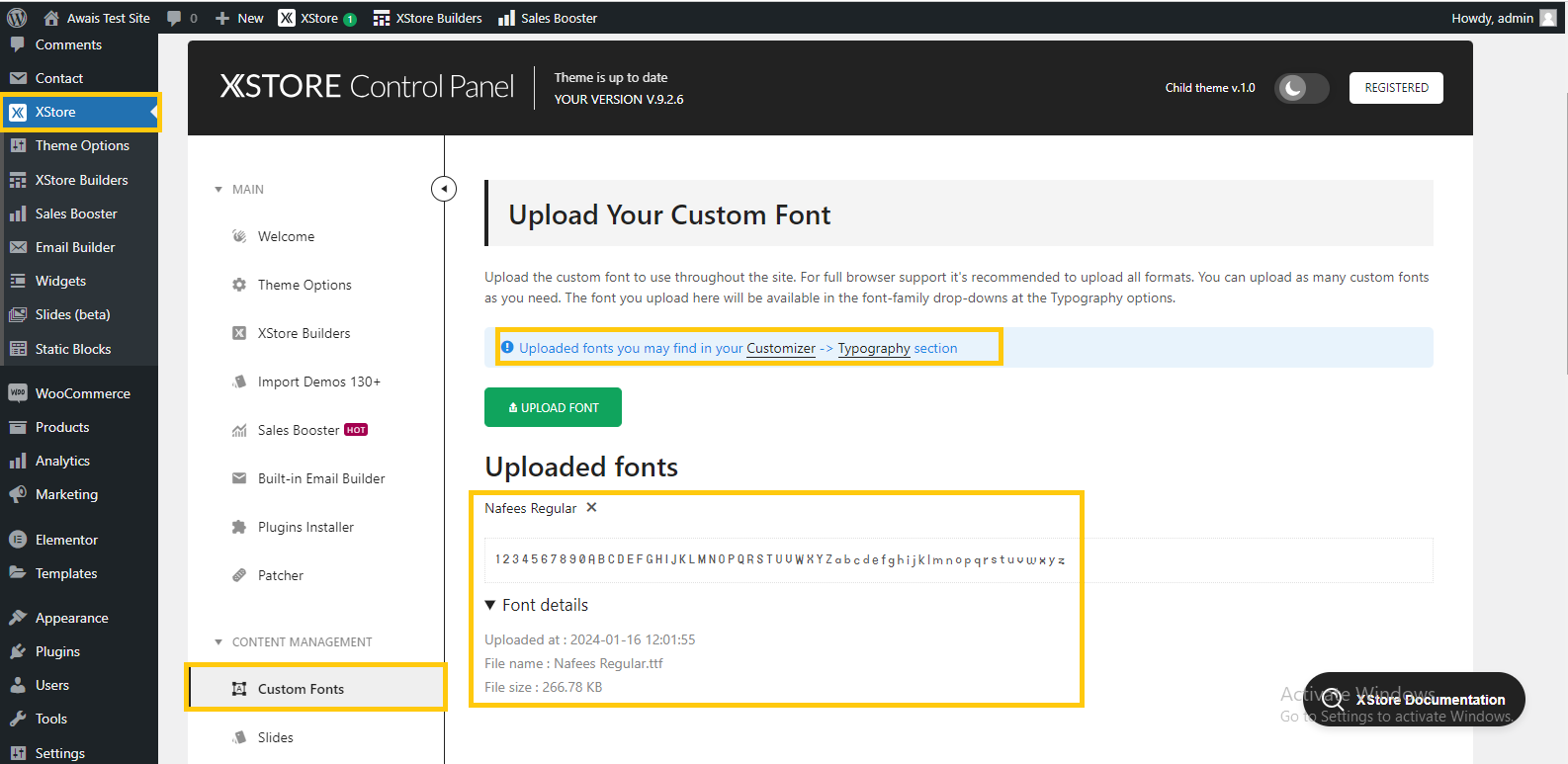
The font you uploaded will be available in the font-family drop-downs at the XStore > Theme Options > Typography options. There, you will find the Body Font Family option and Heading Font Family Option, where you can select the custom fonts you uploaded with XStore Custom Font Feature and publish them. Once you have completed the process, you can view the results on the website.
For further instructions and visual examples, please refer to the images provided:
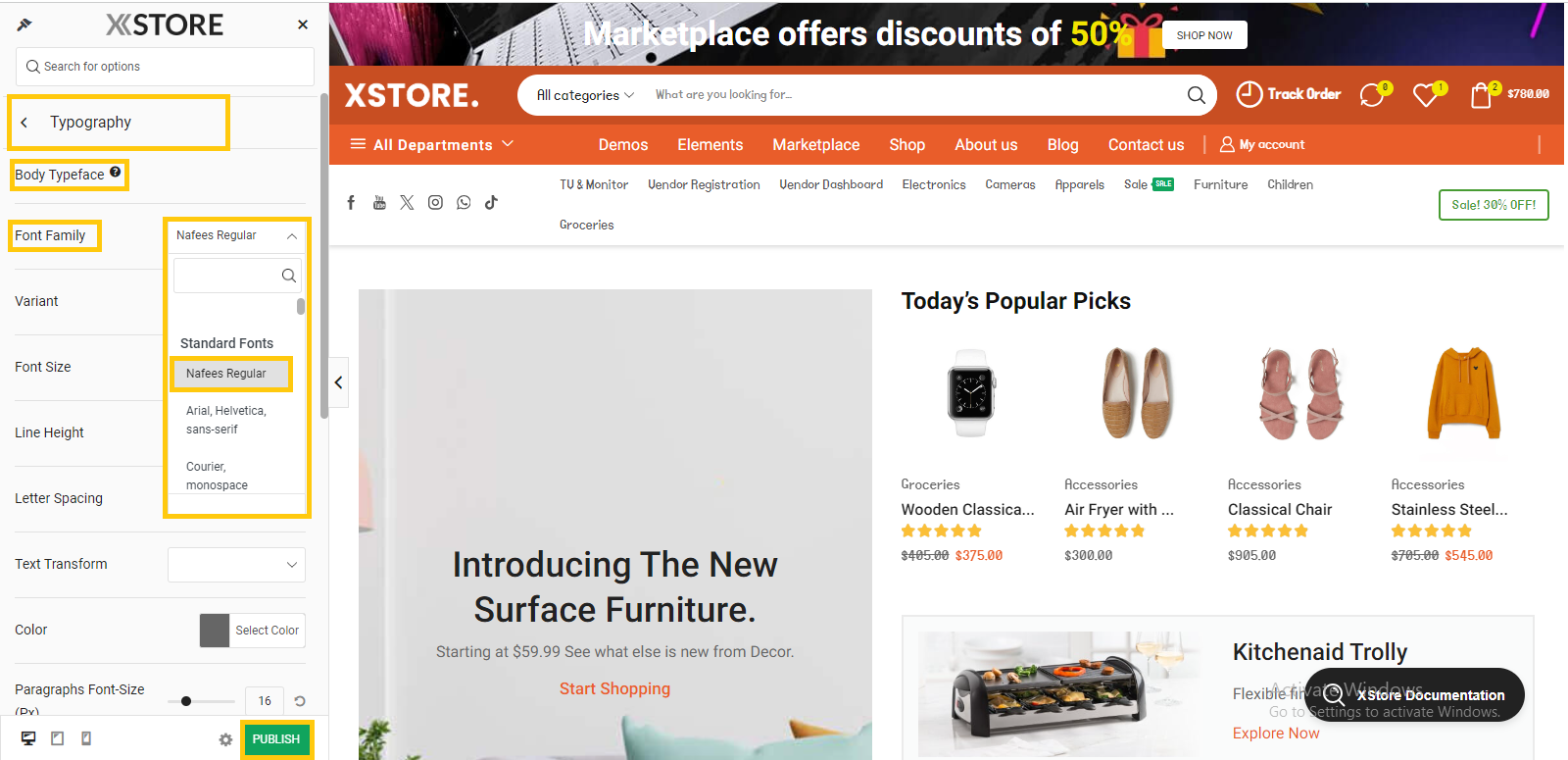
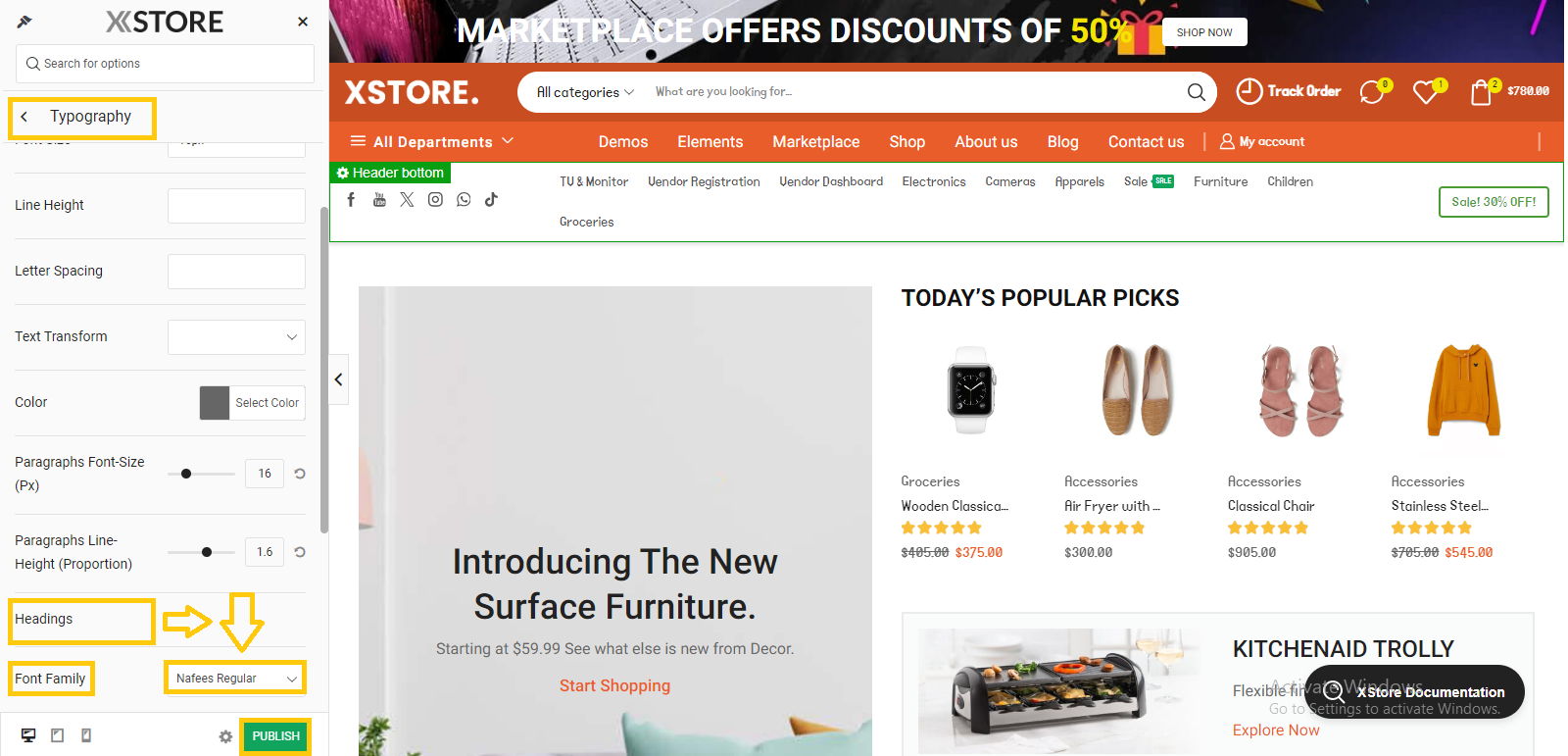
For your reference, you may check the fonts available on Google Fonts at the following link: https://fonts.google.com/ You may select any font that meets your requirements.
We invite you to try our Custom Fonts feature and experience the impact it can have on your site.


