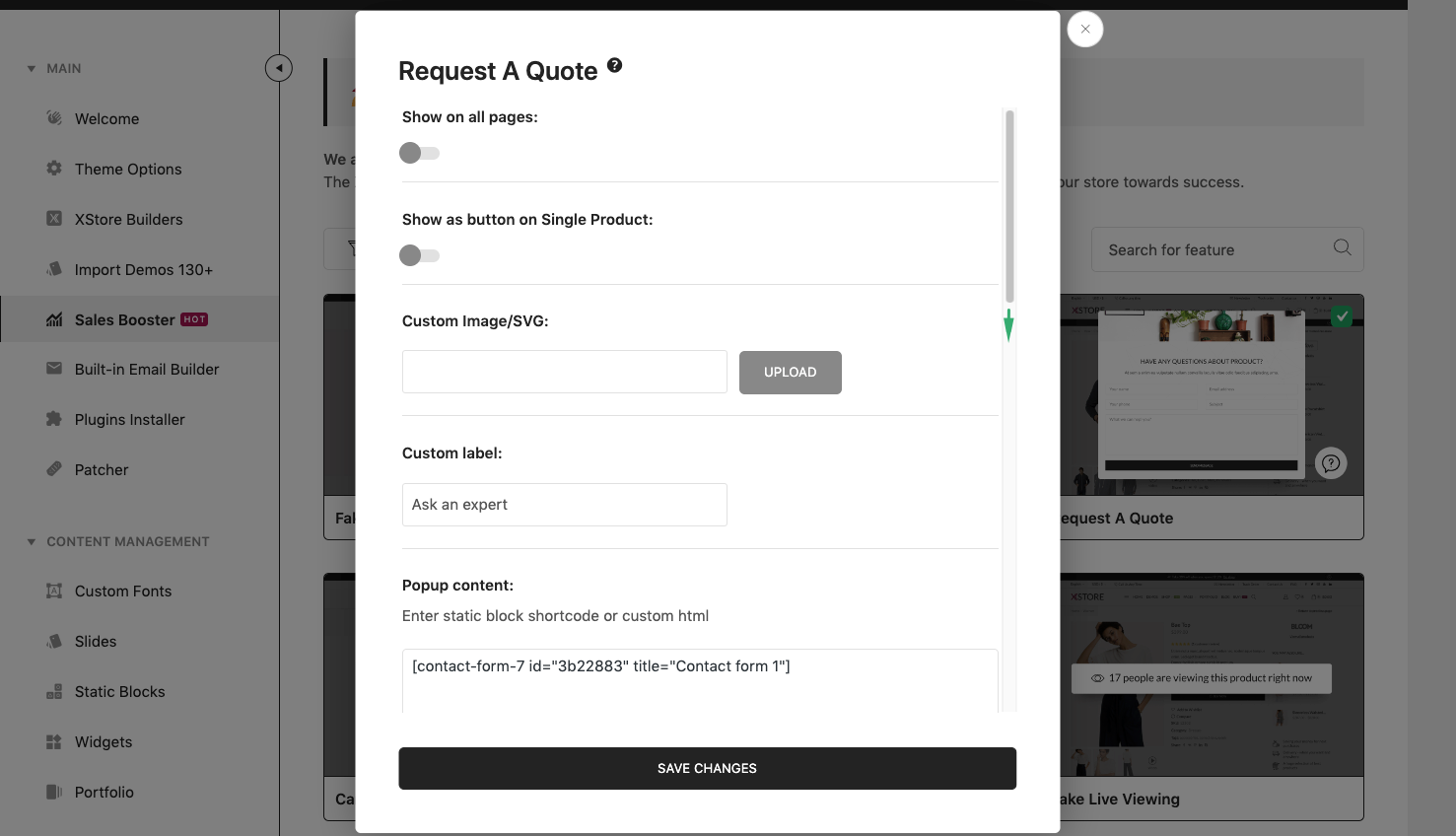It is one of the easiest ways to receive leads for your products or services to your business. The quote feature basically allows your customers to ask for information that would like to know about the product they want to buy. You can also enable a quote request on every page of your website for any pricing-related query.
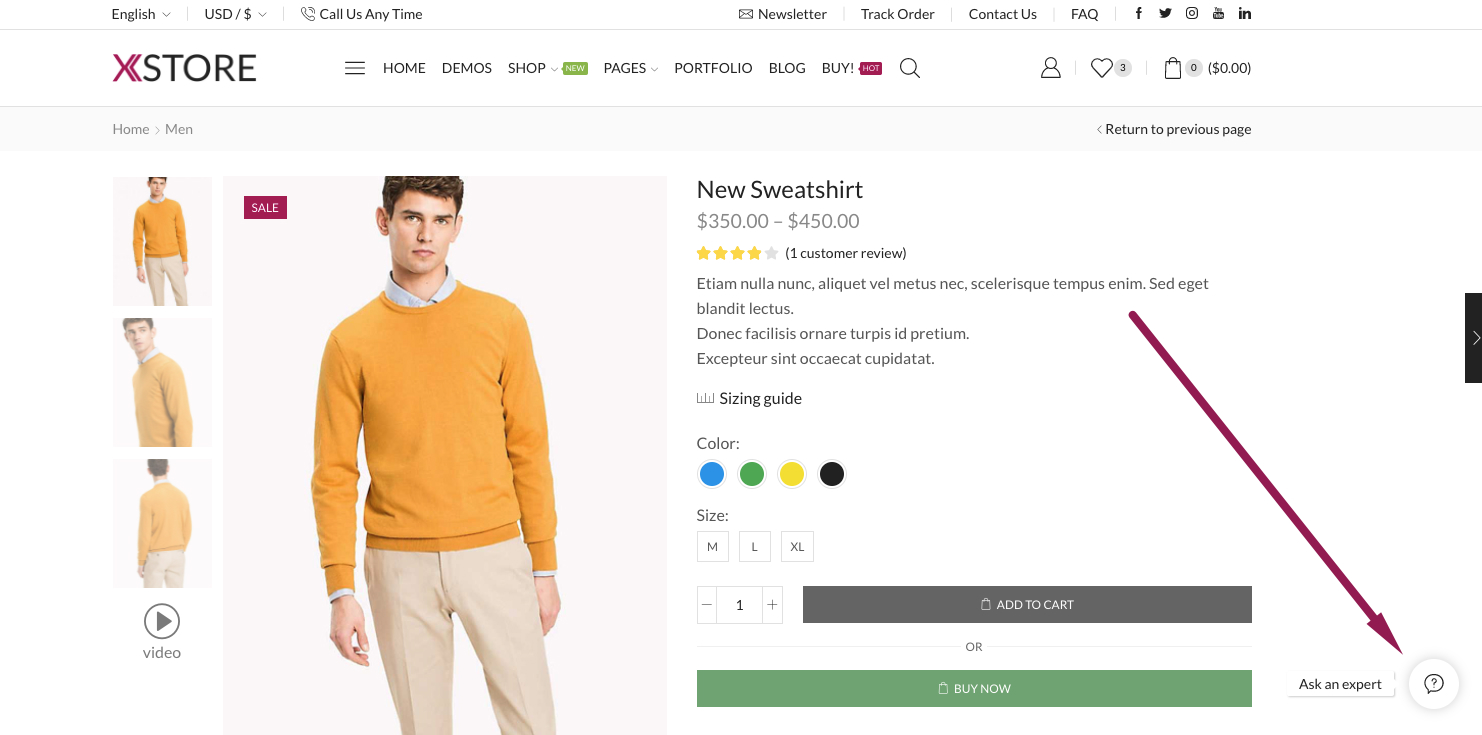
To enable that go to XStore Control Panel > Sales Booster > Request a quote.
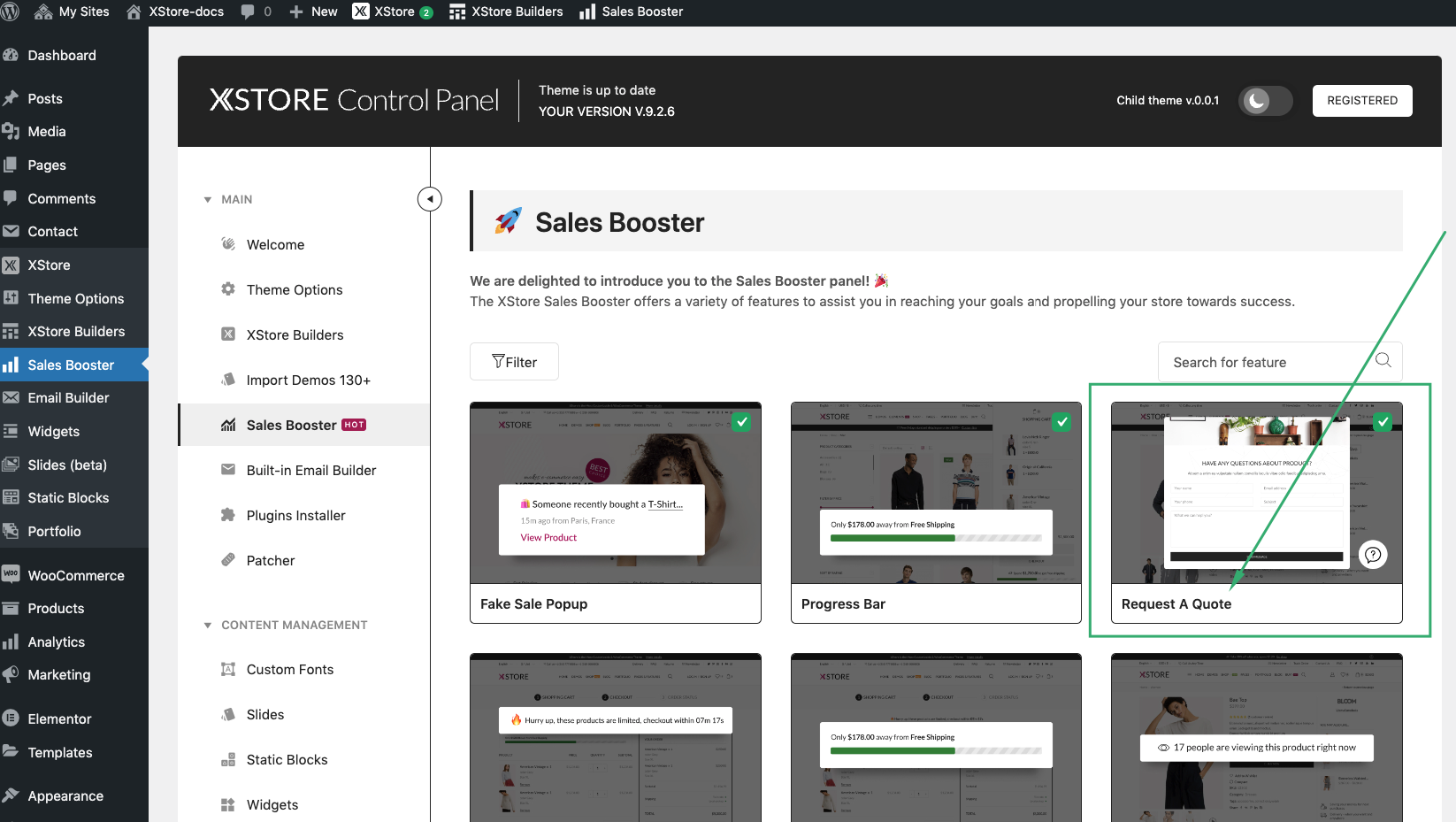
Using settings you'll be able to choose where to display that: on a single product only or for the whole site, how to show it on the single product: like floating bubble or simple button. Also, you'll find content area of the popup that appears once the user clicking the button, options to set popup width, height, background, icon.
If you want to add the form to the popup use Contact Form 7 plugin and add the form shortcode to popup content area.