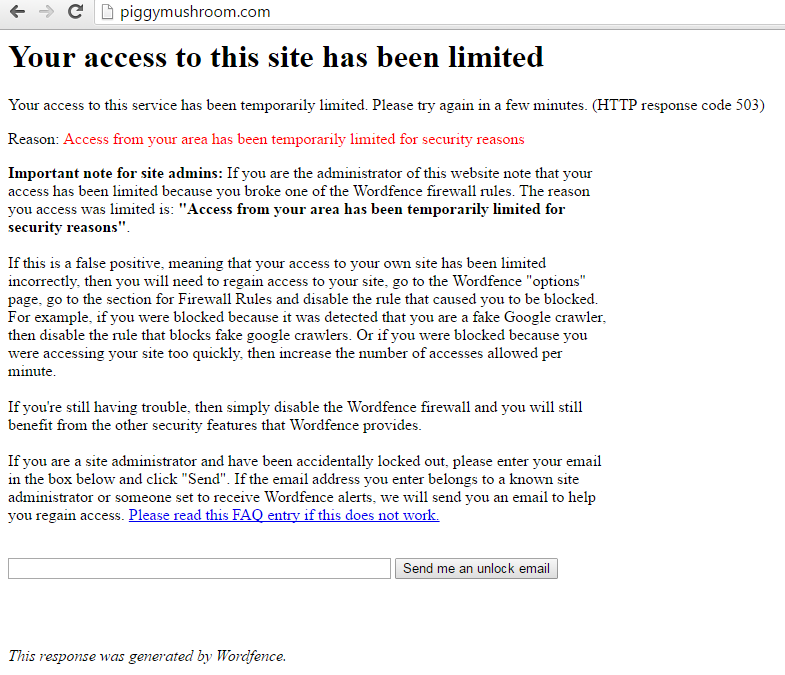Hi,
After I upgrade the theme to the latest Legenda version (2.11), I notice something wrong with:
– the hover state of the 8theme’s ‘product categories’ element in visual composer, the button are doubled and out of frame.
– the navigation arrow and the brand name are not centered when i use 8theme’s ‘brands’ element in visual composer.
This is really bugging me whenever I look at the homepage. Please help.
Thanks