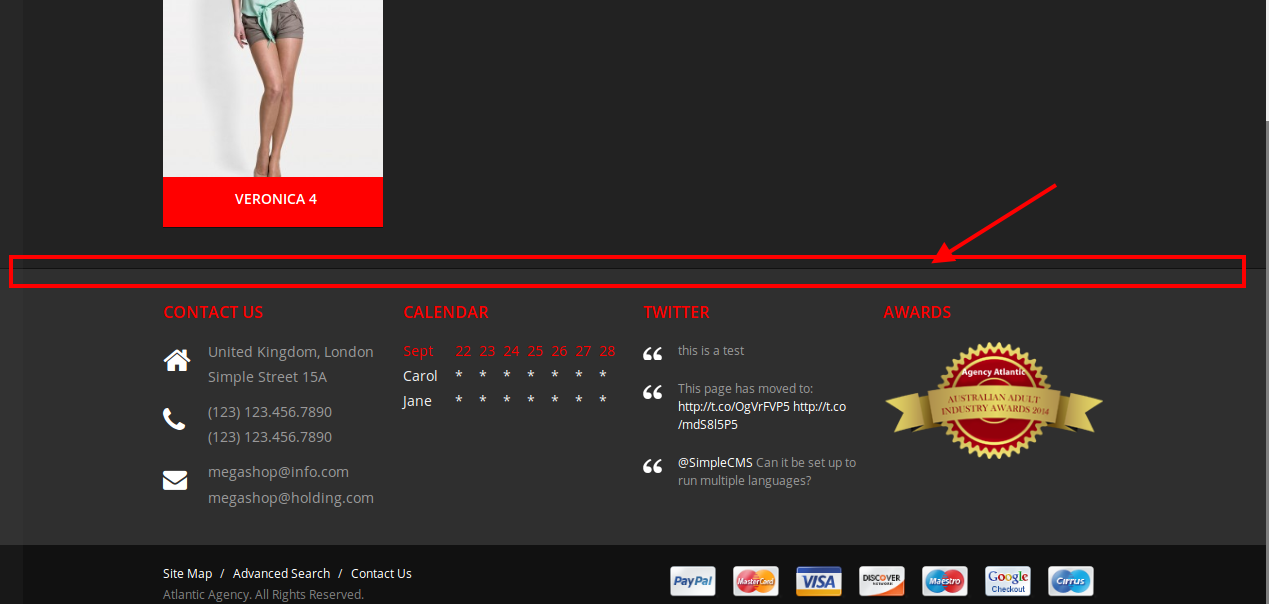Hi
I am trying to do the following:
on this page http://mantravisual.com/atlantic/?product=brook-jameson
I want to completely remove (visually and spacewise) the main-info product_meta underneath the H1
I want to completely remove product_meta underneath the tables>
I would like the divider lines in the tables to be #ff0000
On this page: http://mantravisual.com/atlantic/?page_id=363
The text columns are too narrow (compare text area width with this page http://mantravisual.com/atlantic/?page_id=372)
There is a black line underneath the main H1 and above the text – I would like to remove that.
On the overall site navigation I would like to change that pink colour that appears on border colours and text to a straight red.
ON this page – http://mantravisual.com/atlantic/?post_type=product – I have reduced the margin space underneath the products but how do I remove that black line that is appearing in the footer (which is part of the products div)
thanks for all your help so far!