Is it possible to add more than one image to a portfolio entry? All I see is the “set featured image” option in the right side bar but it only allows one image.
This topic has 4 replies, 3 voices, and was last updated 9 years, 8 months ago ago by Jack Richardson
Is it possible to add more than one image to a portfolio entry? All I see is the “set featured image” option in the right side bar but it only allows one image.
Hello,
Navigate to Portfolio -> Edit project page-> at the right sidebar you can add featured images. When you upload images for featured image of a project you should select “Uploaded to this post” from drop down menu and click “Set featured image”:
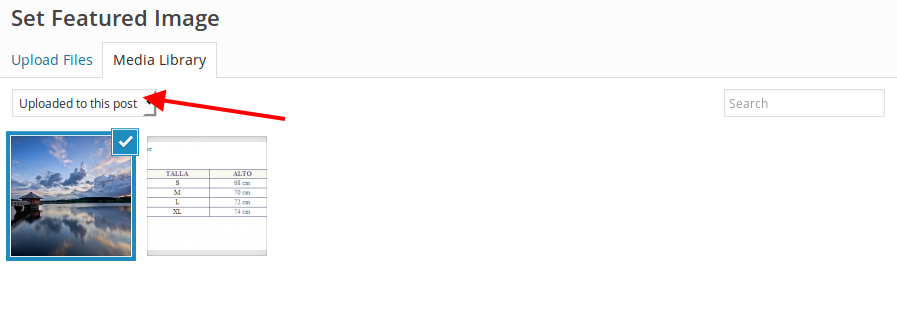
Regards,
Eva Kemp.
Thank you Eva but from what I can tell, that method only loads one image to the portfolio post. I’m looking for a way to have multiple images associated with one post. Even when I change the drop down to “uploaded to this post”, it still only lets me select one image.
Also, the portfolio page itself is not displaying an image
Hello,
Please update the theme to the latest version.
Before update delete “woocommerce” folder in the directory wp-content/themes/woopress/ and it’ll be reuploaded from a new theme package.
Also update all required plugins https://www.8theme.com/download-plugins/ .
Don’t forget to create back up of your files and database before starting update process!
(it’s for Legenda theme but the process is the same).
Best regards,
Jack Richardson.
Tagged: add multiple, best selling, images, portfolio, themes, woocommerce
You must be logged in to reply to this topic.Log in/Sign up
